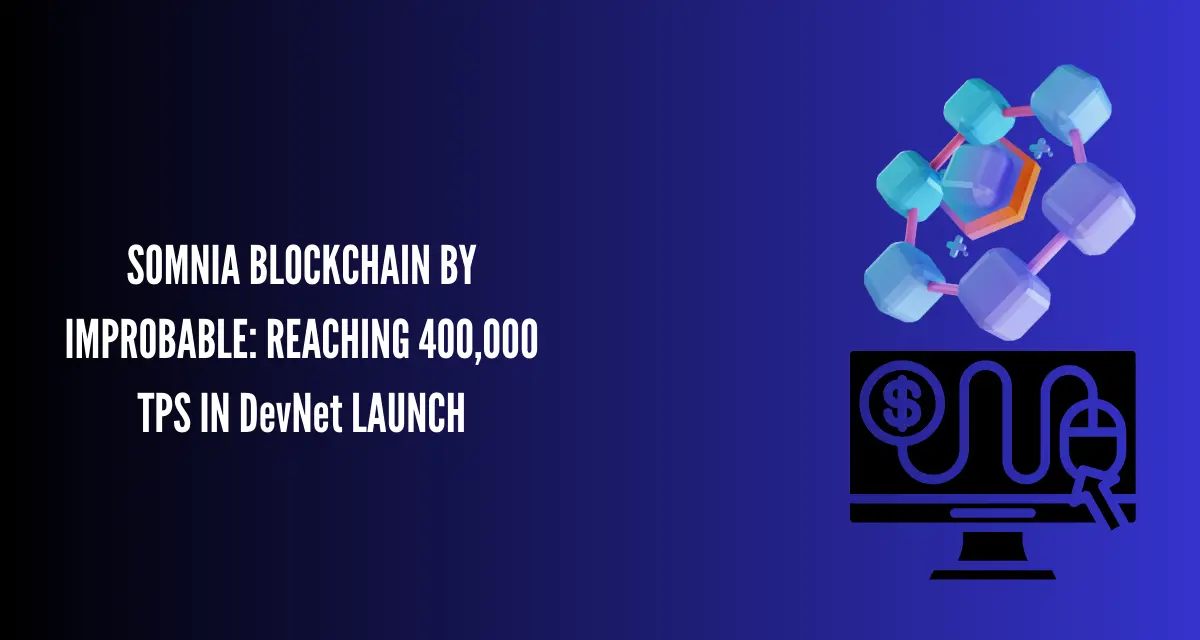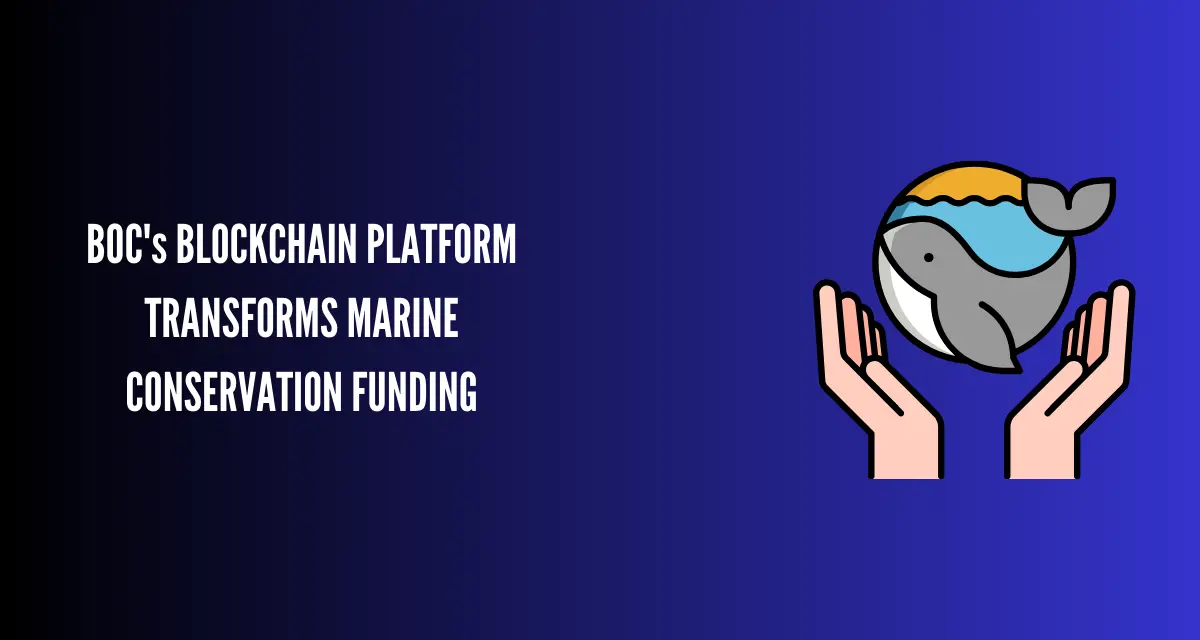Introduction
Welcome to the fascinating world of digital marketing, where understanding the future is just as important as analyzing the present. Today, we’re diving into a topic that sounds complex but is incredibly exciting: predictive analytics with Google Trends data. This tool is like a crystal ball for marketers, offering insights into what the world is thinking and searching for online.
Whether you’re just starting out or you’re a seasoned pro looking to sharpen your skills, this guide is for you. We’ll break down everything step by step, making sure it’s easy to understand and apply. So, let’s get started and unlock the power of predictive analytics to boost your marketing strategies!
Understanding Predictive Analytics and Google Trends
Predictive analytics and Google Trends are big words that might seem intimidating at first, but they’re actually pretty straightforward once you get to know them. Let’s break them down into smaller pieces to make them easier to digest.
Predictive Analytics in Digital Marketing
Imagine if you could predict what your customers want before they even know it themselves. That’s what predictive analytics does. It’s like being able to see into the future using data. Marketers use this technique to guess what products or services customers might be interested in. This way, they can make smarter decisions about what to sell, when to sell it, and how to market it.
Introduction to Google Trends
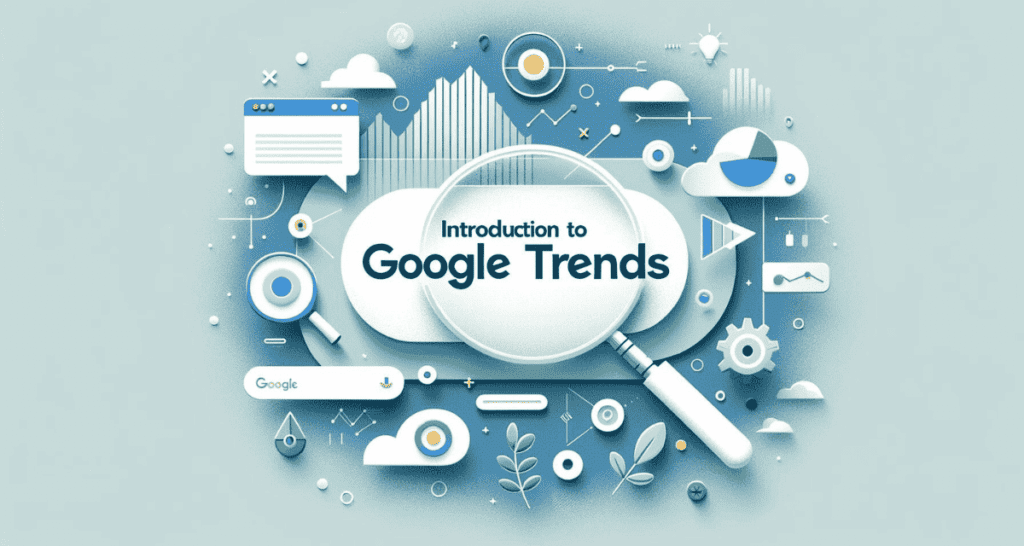
Now, let’s talk about Google Trends. It’s a tool that shows you what people are searching for on Google. You can see which topics are hot right now or how interest in a topic has changed over time. It’s like having a map that shows you where people’s interests are headed.
The Synergy Between Predictive Analytics and Google Trends Data
Setting Up for Success
Before diving into the deep end of predictive analytics with Google Trends data, it’s crucial to get comfortable with the basics. This section will guide you through the initial steps of accessing and navigating Google Trends, understanding its data, and selecting the right keywords and topics for your analysis. Let’s simplify these processes and set the foundation for success.
Basic Setup
- Getting started with Google Trends is as easy as pie. Here’s how to do it:
- Visit Google Trends: Head over to the Google Trends website. You don’t need any special account to access it.
- Explore: Once you’re there, you’ll see a search bar at the top. This is where you can start exploring topics that interest you or are relevant to your business.
Understanding Google Trends Data
Google Trends can seem like a treasure of information, and it is! But to make the most of it, you need to know what you’re looking at. Here are the basics:
- Search Terms: These are the words or phrases people type into Google. Google Trends shows you how popular these search terms are over time.
- Categories: To help refine your search, Google Trends allows you to filter results by categories. This means you can see trends related to specific industries or topics.
- Geographical Analysis: Want to know what people in different parts of the world are searching for? Google Trends can break down search interest by region.
- Time Frames: You can explore how interest in a topic has changed from just a few hours ago to over the past 15 years. This helps in identifying both short-term spikes and long-term trends.
Tips for Selecting Relevant Keywords and Topics
Choosing the right keywords and topics is important for getting useful insights from Google Trends. Here are some tips to help you pick wisely:
- Stay Relevant: Choose keywords that are closely related to your business or industry. This ensures the data you get is applicable to your marketing efforts.
- Think Like Your Audience: Use phrases and terms your audience might use when searching for your products or services.
- Use Long-Tail Keywords: These are longer and more specific phrases that can give you more detailed insights into specific trends.
- Keep an Eye on Competitors: Look at the keywords your competitors are targeting. This can give you new ideas and help you identify gaps in your own strategy.
Predictive Analytics Techniques Using Google Trends
Now that we’ve got the basics down, it’s time to dive into the more advanced stuff—using Google Trends for predictive analytics. This section will cover different techniques to analyze trends, understand seasonality, build predictive models, and gauge public sentiment. Let’s get into the details.
Trend Analysis
Trend analysis is all about spotting patterns. Here’s how to do it with Google Trends:
- Spotting Upward and Downward Trends: Look for keywords that are increasing or decreasing in popularity. This can indicate a growing or waning interest in specific topics, products, or services.
- Identifying Opportunities: An upward trend might be a good sign to focus more on a particular product or topic in your marketing. Conversely, a downward trend might signal it’s time to turn.
This resource will help you understand better :
Spotting Emerging Trends Early with Google Trends.
Seasonality Insights
Many businesses have seasonal peaks and troughs. Google Trends can help you plan for these:
- Understanding Seasonal Trends: By looking at data from previous years, you can predict when interest in certain keywords will rise. This is incredibly useful for planning your marketing calendar.
- Preparing in Advance: Knowing when a seasonal peak is coming lets you prepare your marketing efforts ahead of time, ensuring you’re not caught off guard.
Analyzing Seasonal Trends with Google Trends.
Predictive Modeling
Predictive modeling might sound complex, but it’s essentially using past trends to predict future ones. Here’s how Google Trends fits in:
- Building Models: Use historical Google Trends data as part of your data set to build models that predict future trends.
- Forecasting Market Behaviors: These models can help you anticipate changes in consumer behavior, market demand, and even potential shifts in your industry.
Sentiment Analysis
Understanding how people feel about a topic can be just as important as knowing how many are interested in it:
- Gauging Public Sentiment: Use the context around search trends to understand public sentiment towards a product, service, or topic.
- Adjusting Strategies Accordingly: If sentiment is positive, you might want to double down on your marketing efforts. If it’s negative, it might be time to reassess your approach.
Application in Digital Marketing Strategies
Armed with insights from Google Trends and predictive analytics techniques, it’s time to put this knowledge into action. This section will guide you through applying these insights across various digital marketing strategies, including content marketing, SEO, PPC campaigns, and social media marketing. Let’s dive in and explore how to make these strategies work for you.
Content Marketing
Content is king in the digital world, and using predictive analytics can help you wear the crown more effectively. Here’s how:
- Creating Relevant Content: Use trending topics and keywords to guide your content creation. This ensures your articles, blogs, and videos are what your audience is currently interested in.
- Planning Your Content Calendar: Seasonality insights from Google Trends can help you plan your content calendar more effectively. Publish content that aligns with seasonal interests to capture more attention.
Resources for deeper concern :
How Google Trends can be Used For Content Marketing and SEO.
How to Use Google Trends to Inform Your Content Calendar Planning.
SEO Strategies
Search Engine Optimization (SEO) is all about being visible when your audience is looking for you. Predictive analytics can give you a leg up:
- Keyword Optimization: Utilize trending keywords into your website’s content, meta titles, and descriptions. This can improve your search engine rankings and make your site more visible.
- Content Refresh: Update older content with new, trending keywords and topics. This not only keeps your content fresh but also relevant to current search trends.
A guide on Best Keyword Research Techniques with Chat GPT 4 by our experts.
Google Trends and Content Repurposing: Extending the Lifespan of Your Content.
PPC Campaigns
Pay-Per-Click (PPC) advertising can be a significant investment, but predictive analytics can help ensure it’s a wise one:
- Ad Optimization: Use trending keywords in your ad copy and hashtags. This can increase the relevance of your ads and improve click-through rates.
- Seasonal Campaigns: Plan your PPC campaigns around seasonal peaks identified through Google Trends. This ensures your ads are timely and more likely to resonate with your audience.
Google Trends and PPC Campaigns: Enhancing Ad Targeting.
Social Media Marketing
Social media is where trends often begin. Staying ahead can give your brand a significant advantage:
- Trending Content: Share content related to trending topics to increase engagement and reach. Use hashtags that are currently popular to boost visibility.
- Engagement Based on Sentiment: Monitor sentiment around trends and engage with your audience accordingly. Positive trends offer a chance to celebrate with your audience, while negative ones might require a more sensitive approach.
Future of Predictive Analytics with Google Trends
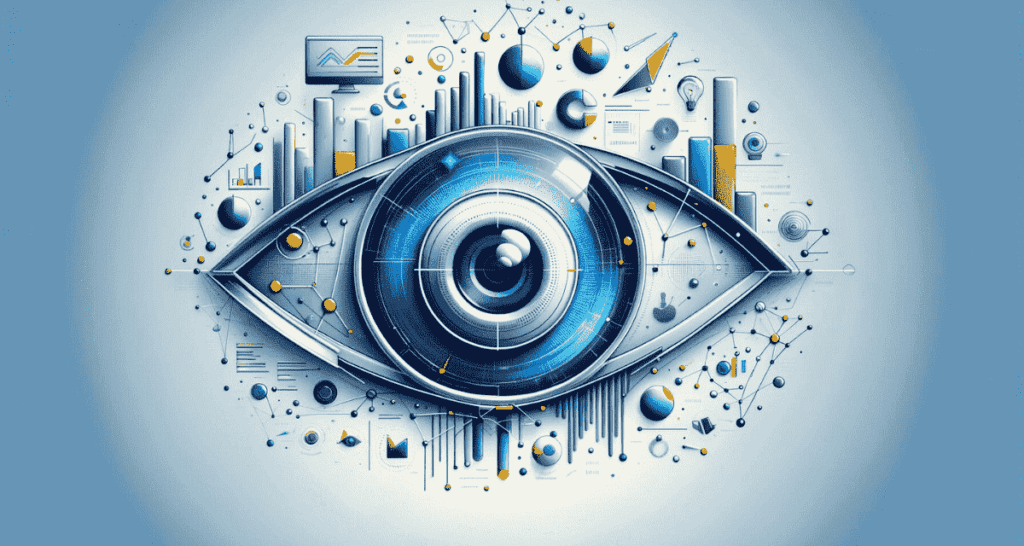
As we look toward the horizon, the future of predictive analytics and its integration with Google Trends data in digital marketing is not just promising; it’s composed to become a backbone of strategic planning. The evolution of technology and data analysis tools will only deepen our understanding of market trends and consumer behavior. Let’s explore what lies ahead.
Optimizing Content for Evergreen Topics Using Google Trends.
Emerging Trends in Predictive Analytics
The integration of artificial intelligence (AI) and machine learning (ML) with predictive analytics is set to revolutionize how we interpret Google Trends data. These technologies can process vast amounts of data more quickly and accurately, providing deeper insights into consumer behavior and market trends. As a result, marketers will be able to anticipate changes with greater precision and adapt their strategies even more swiftly.
The Evolving Role of Google Trends
Google Trends itself will continue to evolve, offering more detailed and specific data. We can expect enhancements in real-time data analysis, geographical specificity, and the ability to cross-reference search trends with other data sources, such as social media trends and economic indicators. This will allow for a more comprehensive view of the market landscape.
Predictions for Future Applications
In the future, predictive analytics with Google Trends data could extend beyond marketing into product development, supply chain management, and customer service. Businesses will not only be able to predict what consumers want but also when they will want it and how best to deliver it. This could lead to more personalized customer experiences, more efficient operations, and ultimately, more successful businesses.
Conclusion
Predictive analytics with Google Trends data offers a powerful lens through which to view the future of consumer behavior and market trends. By understanding and leveraging this data, marketers can craft strategies that are not only responsive to current demands but also anticipatory of future shifts.
Whether you’re a beginner just getting your feet wet or a seasoned professional looking to deepen your expertise, the journey into predictive analytics is one of continuous learning and adaptation. The case studies and strategies outlined in this guide provide a foundation, but the real magic lies in your hands. Experiment, analyze, and repeat. The digital landscape is ever-changing, and with Google Trends and predictive analytics, you have the tools to navigate it successfully.
Call to Action: Don’t wait for the future to come to you. Start exploring Google Trends today, integrate predictive analytics into your digital marketing strategy, and take a proactive step towards shaping the future of your business. Remember, in the world of digital marketing, knowledge is power, and foresight is the ultimate advantage.
Author
-

Richard Thompson, our visionary CEO, leads with a passion for innovation and a commitment to driving results. With a wealth of experience in navigating the ever-evolving landscape of digital marketing, Richard inspires the team to deliver exceptional solutions that propel businesses to new heights. His strategic mindset and dedication to client success make him the driving force behind our mission to redefine digital excellence.
View all posts