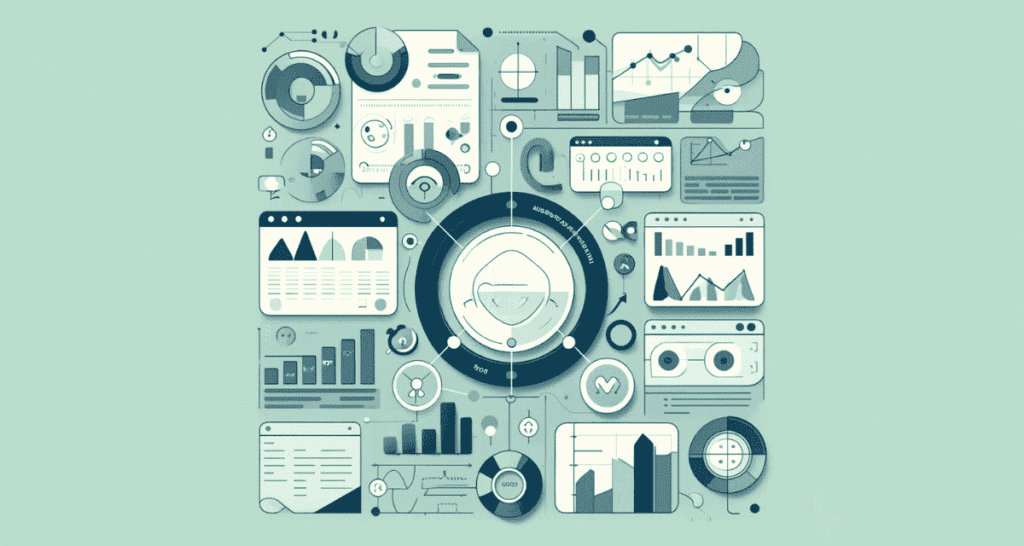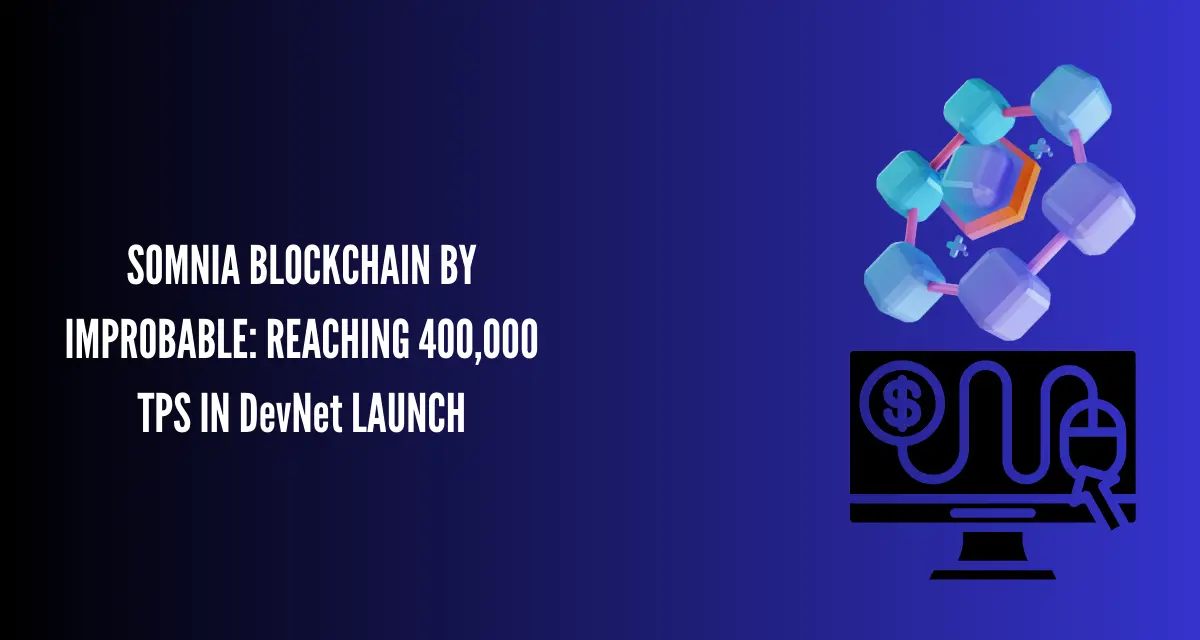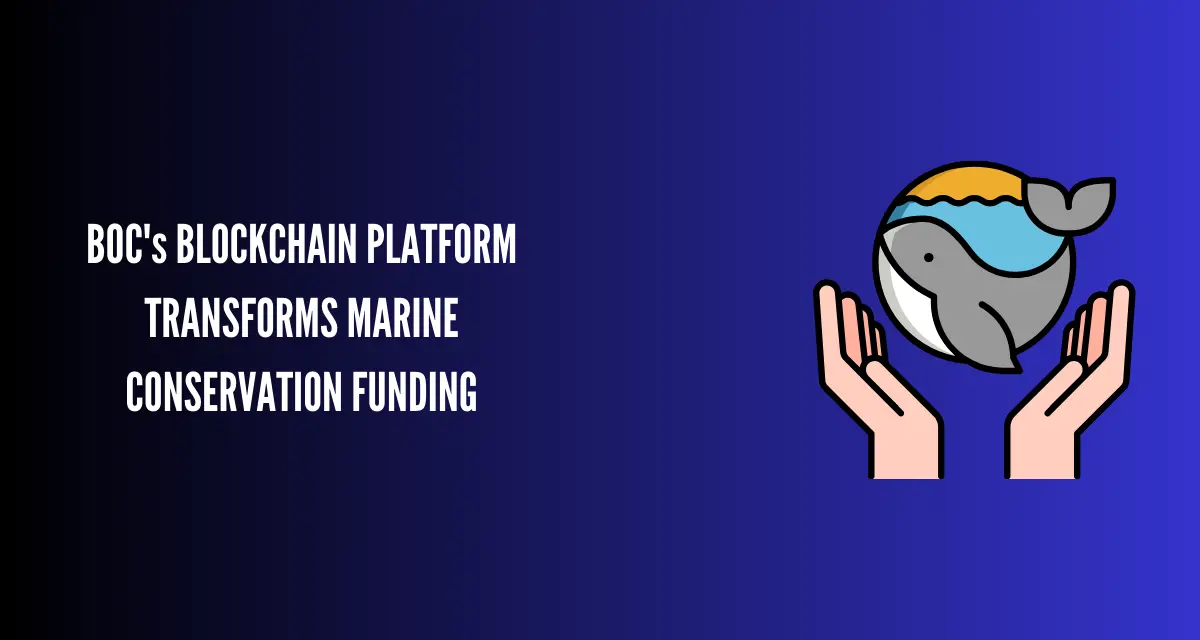Introduction
In the digital age, the success of a website hinges not just on the aesthetics of its design but significantly on its functionality and user experience. Web analytics play a crucial role in optimizing both by providing actionable insights into user behavior and site performance. This article explores how you can harness the power of analytics to enhance your web design efforts.
Fundamentals of Web Analytics
Understanding Web Analytics
Web analytics encompasses gathering, reporting, and analyzing data from websites.The focus is on understanding and optimizing web usage to improve the effectiveness of a site. It helps designers and developers make informed decisions based on user interaction patterns.
Key Metrics to Track
To effectively leverage analytics in web design, you need to focus on several key metrics:
Traffic Sources: Understand where your visitors are coming from—organic search, referrals, direct visits, or social media.
Engagement Rates: Look at how users interact with your site. Metrics like page views, time on site, and interaction per visit are vital.
Conversion Rates: This measures the percentage of visitors who complete a desired action, like filling out a form or making a purchase.
Bounce Rates: High bounce rates might indicate that the site content or layout does not meet the visitors’ expectations.
Introduction to Popular Analytics Tools
Several tools can help you gather and analyze data. Google Analytics is the most widely used due to its comprehensive features and integration with other Google services. Adobe Analytics offers more advanced tools suitable for larger enterprises.
Setting Up Analytics for Your Website

Integrating Analytics Tools
To begin harnessing the power of analytics for your website, you first need to integrate an analytics tool. Here’s a simple guide to getting started with Google Analytics, one of the most popular and powerful analytics platforms:
Create a Google Analytics Account: Visit the Google Analytics website and sign up using your Google account.
Set Up a Property in Your Analytics Account: This property represents your website. You’ll need to enter basic information like your website name and URL.
Install the Tracking Code: Google Analytics will provide you with a piece of JavaScript tracking code. Insert this code into the <head> tag on every page of your website you want to track.
Defining and Setting Measurable Goals
After your analytics tool is in place, the next step is to define and set goals:
Define What Success Looks Like: Identify key actions you want users to take on your site, such as subscribing to a newsletter, completing a purchase, or filling out a contact form.
Set Up Goals in Your Analytics Tool: In Google Analytics, you can set these up under the “Admin” section. Setting goals allows you to track specific user interactions and measure your site’s effectiveness.
Importance of Continuous Monitoring
Regular Check-ins: Routinely check your analytics to monitor how changes to your site affect user behavior. This continuous feedback loop allows for iterative improvements, enhancing user experience and website performance over time.
Analyzing User Behavior: A Web Design Perspective
Comprehending user behavior is essential for enhancing web design. Here’s how you can use analytics to enhance user experience and design more effective web pages.
Tracking and Understanding User Interactions
To optimize your web design, consider the following techniques:
Heat Maps: These visual tools show where users click on a page, how far they scroll, and what they ignore. Heat maps are invaluable for understanding which parts of your website are attracting the most attention. Tools like Hotjar provide powerful heat mapping solutions.
Click Tracking: By analyzing where users click, you can determine which buttons, links, or graphics are effective and which are not. This information helps refine the interactive elements of your design to better meet user needs.
User Flow Analysis: This involves tracking the paths users take through your site. Tools like Google Analytics allow you to see the sequence of pages visited and where users drop off. This is crucial for identifying design bottlenecks or areas where users get confused and leave.
How Data Influences Web Design Decisions
Optimize Navigation: If analytics show that users struggle to find important pages, you might need to redesign your site’s navigation to be more intuitive.
Improve Page Layout: Data from heat maps and click tracking can highlight elements that should be more prominently placed on a page. For instance, if a call-to-action button is being overlooked, it might need a more central placement or a more compelling design.
Enhance Content Placement: Understanding what content keeps users engaged helps you to prioritize or rearrange content to better suit user preferences.
Optimizing User Experience (UX) with Analytics
Using Analytics to Improve Site Navigation and Interface Design
Effective site navigation and interface design are crucial for a positive user experience. Analytics can provide insights into how users interact with your site’s navigation and suggest areas for improvement:
Simplify Navigation: If analytics reveal that users frequently get lost or backtrack, simplifying your navigation structure may be necessary. This could involve consolidating pages under fewer menu items or making popular pages more accessible from the homepage.
Optimize Page Layouts: Analytics tools can show which areas of a page users focus on the most. You might find that moving important content or calls to action to these ‘hot spots’ can increase user engagement.
Enhancing Website Speed and Responsiveness
Page load time is a critical factor in user satisfaction. Use analytics to identify pages that load slowly and then take steps to optimize them:
Image Optimization: Large images can slow down your site. Use tools like TinyPNG to compress images without losing quality.
Minimize Code: Simplifying HTML, CSS, and JavaScript can reduce load times. Tools like Google PageSpeed Insights provide specific recommendations for code improvements.
Personalization Through Analytics
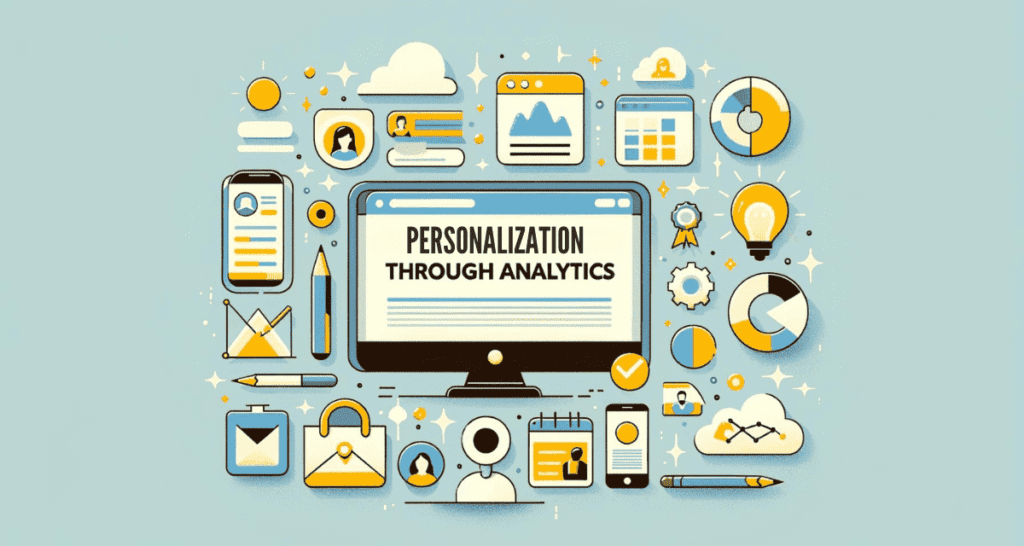
Strategies for Using Analytics to Create a Personalized User Experience
Personalization is a key strategy in modern web design, enhancing user engagement and satisfaction by tailoring content and interactions to individual users. Here’s how analytics can drive personalization:
User Segmentation: Analytics allow you to segment users based on behavior, demographics, or source of traffic. This segmentation helps create targeted experiences that resonate with different user groups.
Dynamic Content Delivery: Based on user behavior data, dynamically adjust the content that users see. For example, returning visitors could see content based on their previous interactions, enhancing relevance and engagement.
Behavioral Targeting: Use data on past interactions to predict what content or products a user might be interested in. This approach is particularly effective in e-commerce web design.
We have written an article about Introduction to the Future of Ecommerce Web Design.
Benefits of Personalized User Experiences
Increased Engagement: Personalized experiences are more engaging because they are relevant to the user’s interests and needs.
Improved User Satisfaction: When users find what they need faster and the content resonates with them, satisfaction levels rise.
Higher Conversion Rates: Personalization can lead to higher conversion rates as users are more likely to take action on content or offers that are relevant to them.
Advanced Analytics Techniques
Predictive Analytics and Machine Learning in Web Design
Predictive analytics and machine learning take web design optimization to the next level by forecasting user behaviors and automating design adjustments based on those predictions.
Predictive Analytics: This entails utilizing past data to forecast future behavior. For example, predicting which products a user will view based on their browsing history can inform the design of personalized product pages.
Machine Learning: Machine learning algorithms can continuously learn from new data, making them increasingly effective at personalizing experiences. They can automate complex decisions about what content or design changes will most likely improve user engagement and conversion rates.
Implementing Advanced Techniques
Integration with Existing Data Systems: To effectively use predictive analytics and machine learning, ensure they are integrated with your existing data systems. This might require investment in infrastructure or software that can handle large datasets and complex algorithms.
Continuous Learning and Adjustment: Machine learning models require ongoing training to stay effective. Regularly update the data models to reflect new user behavior and external changes like market trends or shifts in user preferences.
Conclusion
Recap of Leveraging Analytics for Web Design Optimization
Throughout this article, we’ve explored the transformative power of analytics in optimizing web design. From setting up basic tracking to employing advanced techniques like predictive analytics and machine learning, we’ve seen how analytics can dramatically enhance the user experience and efficiency of websites.
The Benefits of Embracing Analytics
By embracing analytics, web designers and developers can gain deep insights into user behavior, tailor experiences to individual needs, and ultimately drive higher engagement and conversions. The use of analytics not only improves website performance but also aligns web design practices with user expectations and business goals.
Final Thoughts
Analytics are not just a tool for measurement but a compass for continuous improvement in web design. By integrating analytics into your web design process, you’re not just building websites; you’re creating optimized digital experiences that resonate with users and succeed in the competitive online landscape.
Author
-

Olivia, our Design Professional , crafts digital landscapes that captivate and resonate. With an artistic flair and a penchant for user experience, he turns visions into visually stunning, user-friendly websites.
View all posts