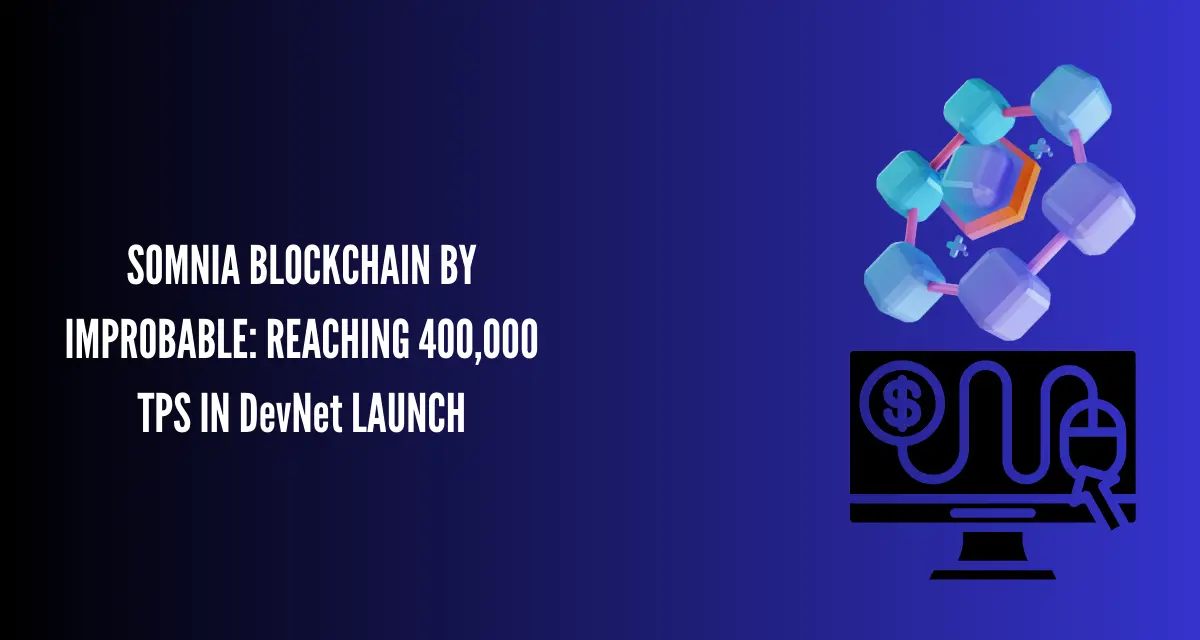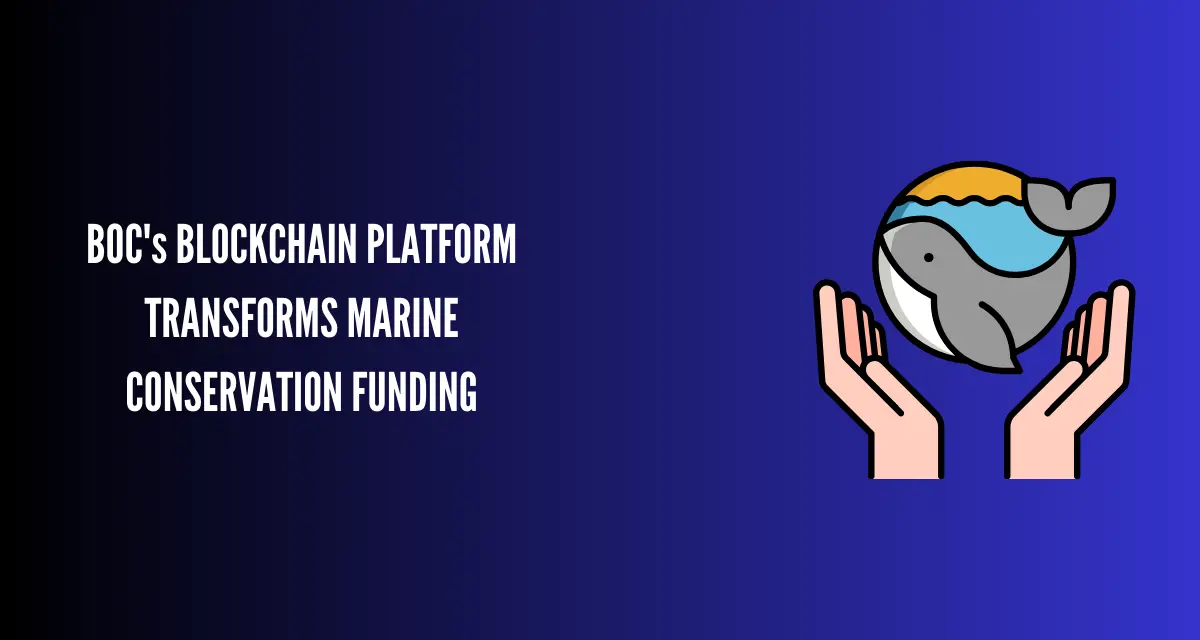1. Introduction
Welcome to the Future of WordPress SEO
In the ever-evolving world of SEO, keeping your website optimized is crucial. With the release of WordPress 6.5, a significant new feature has been introduced: the lastmod tag. This powerful addition can boost your site’s visibility and ensure search engines accurately index your content. Let’s explore how this update can enhance your SEO strategy.
2. Understanding the Lastmod Tag
What is the Lastmod Tag?
The lastmod tag is an attribute in your XML sitemap that indicates the last modification date of a webpage. This helps search engines like Google understand which pages have been recently updated, improving crawl efficiency and index accuracy.
Why is it Important for SEO?
By informing search engines of updates, the lastmod tag ensures that your latest content is quickly indexed, leading to better search rankings and more visibility.
How Does WordPress 6.5 Utilize the Lastmod Tag?
With WordPress 6.5, implementing the lastmod tag becomes seamless, as it is integrated directly into the platform. This means you don’t need additional plugins or extensive coding knowledge to leverage this feature.
3. Benefits of the Lastmod Tag in WordPress 6.5
Enhanced Crawl Efficiency
When search engines know which pages have been updated, they can prioritize crawling these pages. This ensures your latest content is indexed faster, leading to improved search engine rankings and more timely information for your audience.
Improved Website Visibility
By consistently informing search engines of updates via the lastmod tag, your site is more likely to rank higher in search results. This increased visibility can drive more traffic to your site and enhance user engagement.
Credibility from Industry Experts
SEO experts like Gary Illyes from Google have emphasized the importance of the lastmod tag. This endorsement underscores the value of implementing this feature in your WordPress site.
Community Collaboration
The development of the lastmod tag in WordPress 6.5 was a collaborative effort involving the community. This ensures the feature is robust, user-friendly, and designed to meet the needs of modern webmasters.
4. How to Implement the Lastmod Tag in WordPress 6.5
Step-by-Step Guide
Step 1: Update to WordPress 6.5
Ensure your site is running on the latest version of WordPress. This can be done easily through the WordPress dashboard.
Step 2: Check Your XML Sitemap
Navigate to your XML sitemap, typically found at yourdomain.com/sitemap.xml. Verify that the lastmod tag is included for each page.
Step 3: Use an SEO Plugin
If the lastmod tag is not present, consider using an SEO plugin like Yoast SEO or All in One SEO. These plugins often include options to enable the lastmod tag.
Visual Aids
Screenshots and diagrams can be incredibly helpful here. Ensure you provide clear visual steps to guide users through the implementation process.
5. Case Studies and Real-World Examples
Success Story: Improved SEO Rankings
Consider a hypothetical website, TechBlog, that updated to WordPress 6.5 and implemented the lastmod tag. Within a few weeks, their updated pages began ranking higher, driving more organic traffic and increasing user engagement.
Detailed Analysis
Provide data showing how the lastmod tag improved crawl efficiency and search rankings. Use graphs and charts to illustrate the impact.
6. Advanced SEO Strategies with Lastmod
Combining Lastmod with Other SEO Techniques
While the lastmod tag is powerful on its own, combining it with other SEO strategies can amplify results. For instance, regularly updating your content and optimizing for keywords can further enhance your site’s visibility.
Best Practices for WordPress SEO
Regularly Update Content: Fresh content signals relevance to search engines.
Optimize Keywords: Use tools like Google Keyword Planner to find relevant keywords.
Monitor SEO Performance: Tools like Google Analytics and Ahrefs can help track your progress.
7. Frequently Asked Questions
What is the Lastmod Tag?
The lastmod tag is an XML sitemap element that indicates the last modification date of a webpage.
Why Should I Use the Lastmod Tag?
Using the lastmod tag helps search engines understand which pages have been updated, improving crawl efficiency and search rankings.
How Do I Enable the Lastmod Tag in WordPress 6.5?
Update to WordPress 6.5, check your XML sitemap, and use an SEO plugin if necessary.
8. Conclusion
Recap of Benefits
The lastmod tag in WordPress 6.5 is a game-changer for SEO. By ensuring your content is indexed promptly, it boosts visibility and improves search rankings.
Encouragement to Upgrade
Upgrading to WordPress 6.5 and implementing the lastmod tag is a straightforward yet powerful way to enhance your SEO strategy. Don’t miss out on this opportunity to improve your site’s performance and attract more visitors.
Author
-

Sophie is our seasoned SEO Expert , navigating the intricacies of algorithms with finesse. With a wealth of experience, she ensures your digital presence ascends to the top ranks, one optimized keyword at a time.
View all posts