In the ever-evolving digital landscape, selecting the right email platform is pivotal for effective communication. As we step into 2024, numerous platforms have evolved to offer enhanced features and improved user experiences. This guide explores the leading email platforms, highlighting their unique features, advantages, and why they stand out in the competitive market.
Evaluating the Top Email Platforms
1. Gmail: Unmatched Integration and User-Friendly Design
Undoubtedly, Gmail remains a front-runner in the email platform arena. Known for its seamless integration with other Google services like Google Drive and Google Calendar, Gmail provides a user-friendly interface that caters to both beginners and tech enthusiasts alike. Its robust spam filter, coupled with features such as Google Meet for video conferencing, makes Gmail an essential tool for personal and professional use in 2024.
2. Microsoft Outlook: Powerhouse for Productivity
Microsoft Outlook, is an important component of the Microsoft 365 suite, stands out as a comprehensive platform for email and productivity tools. Seamless integration with Microsoft Teams and OneDrive makes it a preferred choice for businesses aiming to streamline communication and collaboration. The Focused Inbox feature ensures that important emails take priority, thereby enhancing overall productivity.
3. ProtonMail: Security First in a Privacy-Oriented World
In an era where privacy is superior, ProtonMail shines as a secure email platform. Offering end-to-end encryption and servers based in Switzerland – renowned for its rigorous privacy laws – ProtonMail is a trustworthy option for individuals and businesses prioritizing security. The platform ensures that communications remain private, safeguarding sensitive information from potential threats.
4. Yahoo Mail: A Classic Choice with Modern Features
Yahoo Mail has stood the test of time, and in 2024, it continues to be a reliable choice. With a updated interface, intelligent filters, and integration with Yahoo News for personalized updates, Yahoo Mail combines the familiarity of a classic platform with modern features. Its generous storage space and user-friendly design make it a practical option for users of all ages.
Choosing the Right Email Platform for You
Now that we’ve explored the top email platforms, let’s explore the factors that can help you make an informed decision.

Consider Your Usage Needs
Before settling on an email platform, assess your usage needs. Are you a business professional requiring seamless collaboration, or a privacy-conscious individual prioritizing data security? Understanding your needs will guide you towards the platform that aligns best with your priorities.
Integration Capabilities
For many users, the ability of an email platform to seamlessly integrate with other tools and services is crucial. Consider platforms like Gmail and Outlook if integration with productivity tools is a priority.
Security and Privacy
In an age of increasing cyber threats, prioritizing security is above all. If privacy is a top concern, platforms like ProtonMail, with their emphasis on end-to-end encryption, provide a secure environment for your communications.
User-Friendly Interface
A user-friendly interface enhances the overall experience. Yahoo Mail stands out in this aspect, offering a classic yet natural design that appeals to users of all ages.
Step-by-Step Guide to Getting Started
Once you’ve chosen the email platform that suits your needs, here’s a step-by-step guide to help you get started:
1. Create Your Account
Visit the official website of the chosen email platform and click on the “Sign Up” or “Create Account” option. Provide the required information, including a unique email address and a secure password.
2. Explore Settings and Customization
After creating your account, explore the settings to customize your email experience. Set up your signature, adjust notification preferences, and explore additional features offered by the platform.
3. Import Contacts
To make your transition smoother, import your contacts from your previous email account. Most platforms, including Gmail and Outlook, provide easy-to-follow steps for importing contacts.
4. Organize Your Inbox
Take advantage of the platform’s organizational features. Create folders or labels to categorize your emails, making it easier to locate important messages and reduce mess.

Conclusion: Make the Right Choice for Seamless Communication
In conclusion, the best email platform for you depends on your specific needs and preferences. Whether it’s the integrated services of Gmail, the productivity powerhouse of Outlook, the privacy focus of ProtonMail, or the classic appeal of Yahoo Mail, each platform has something unique to offer.
As we navigate the ever-evolving landscape of digital communication in 2024, choosing the right email platform is not just about features; it’s about finding a tool that aligns with your communication style and enhances your overall experience. Consider your priorities, follow our step-by-step guide, and embark on a seamless email journey with confidence.
Remember, the right email platform isn’t just a tool; it’s a companion in your digital communication journey. Choose wisely, and let your chosen platform redefine the way you connect and collaborate in 2024 and beyond.


There’s certainly a great deal to know about this
topic. I like all of the points you’ve made.