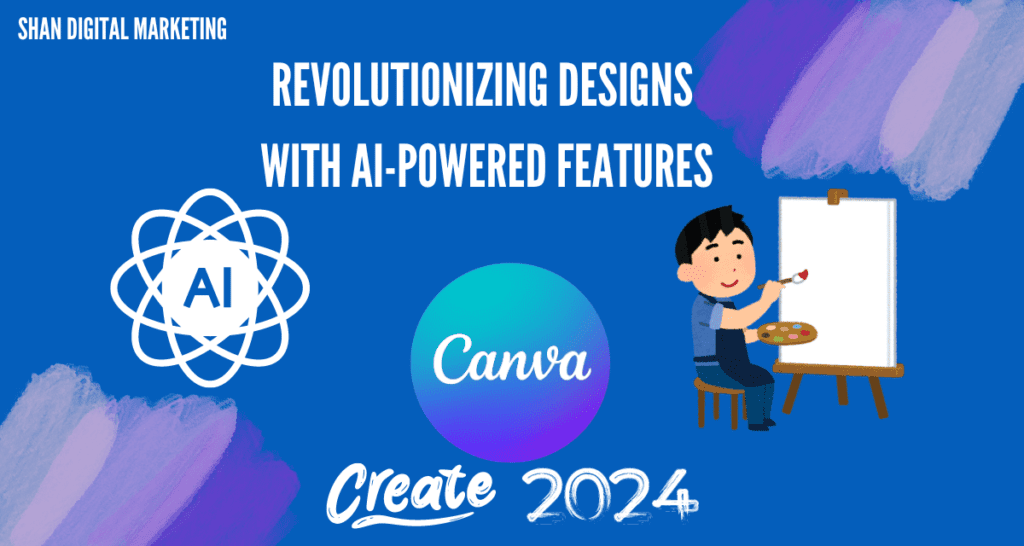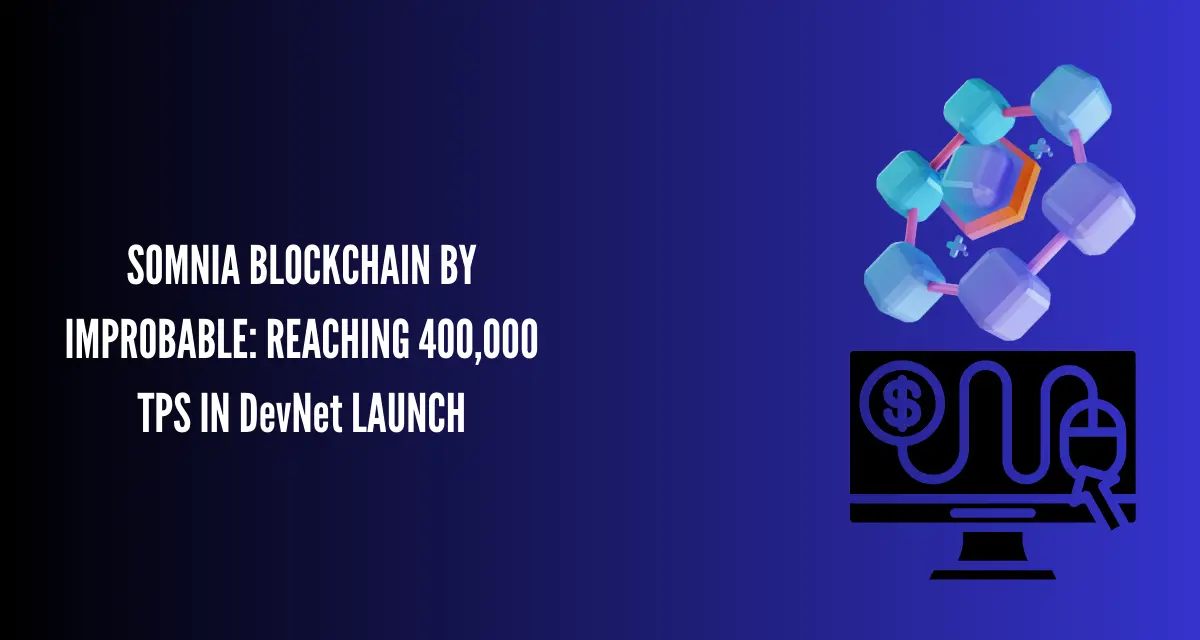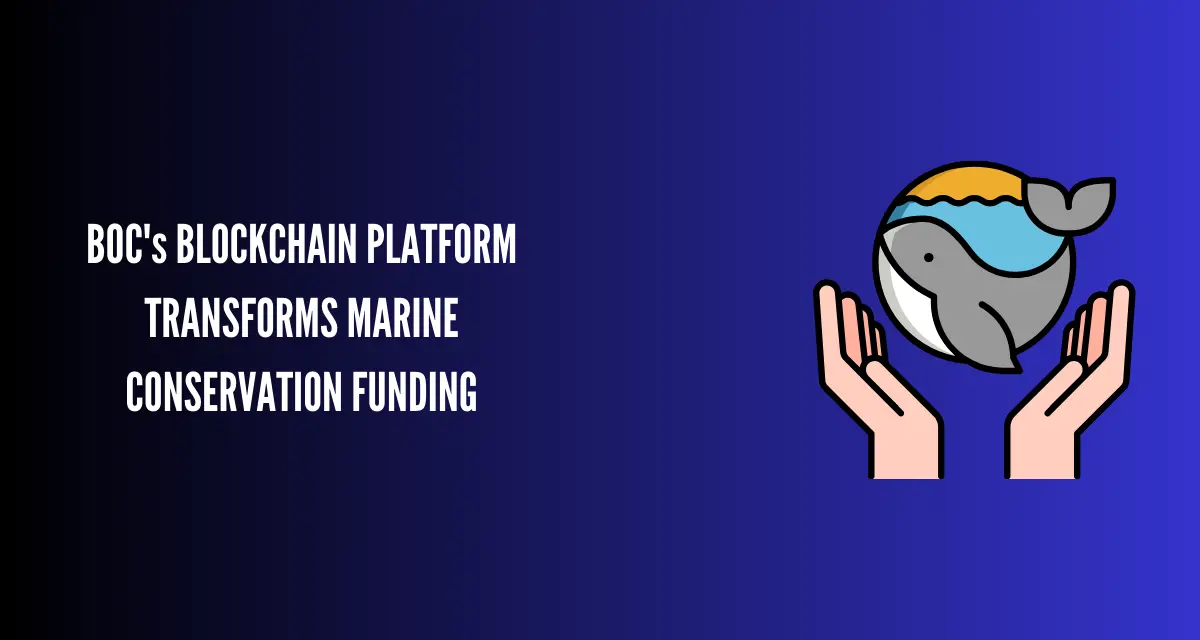The Canva Create: Work Redesigned event, held on May 26, 2024, in Los Angeles, was a groundbreaking moment for the design community. This event marked the unveiling of several innovative features that leverage artificial intelligence to enhance creativity and productivity. Canva introduced new tools and updates that promise to make the design process more intuitive, efficient, and accessible for everyone.
In this article, we will explore the key highlights from the event, focusing on the benefits of these new AI-powered features and their impact on the design workflow. Whether you are a professional designer, a marketer, or someone who loves creating visual content, these updates are set to revolutionize your design experience.
Check our previous blog on : Apple’s Intelligence Taking Over competitors?
Major AI-Powered Updates
Magic Design: Transforming Creativity with AI
Canva’s Magic Design is a game-changer in the world of digital design. Powered by leading generative AI technology, this feature helps users generate high-quality templates effortlessly.
High-Quality Templates
Magic Design ensures every template is top-notch, reducing the need for extensive editing. This allows designers to focus more on their creativity rather than on repetitive tasks. The AI technology analyzes design elements and produces professional-grade templates that meet high standards, making the design process smoother and more enjoyable.
Efficiency in Design
The efficiency provided by Magic Design cannot be overstated. With this feature, users can quickly produce visually appealing templates that require minimal adjustments. This not only saves time but also enhances productivity, allowing designers to take on more projects and deliver high-quality work consistently.
Magic Write: Personalized Text Generation
The Magic Write feature takes content creation to the next level. It generates clear, impactful text that matches the unique tone and voice of your brand.
Maintaining Your Unique Tone
One of the standout benefits of Magic Write is its ability to maintain your brand’s voice. This feature uses advanced AI algorithms to understand and replicate your unique writing style, ensuring that all generated content aligns perfectly with your brand identity. Consistency aids in establishing a strong, recognizable brand presence.
Time-Saving Content Creation
Magic Write significantly reduces the time required for content creation. By generating high-quality text quickly, it allows you to focus on other important aspects of your projects. Whether you’re drafting a blog post, creating marketing copy, or preparing social media content, Magic Write ensures that you have well-written, engaging text ready in no time.
Magic Media: Words to Visuals
One of the most exciting features is Magic Media, which includes the Text to Graphics tool. This allows users to transform written content into stunning visuals seamlessly.
Visual Transformation
Magic Media revolutionizes the way we create visuals by transforming words into compelling graphics effortlessly. This feature uses advanced AI to analyze text and generate corresponding visuals that are both attractive and relevant. This ensures that your content is not only informative but also visually appealing, capturing the audience’s attention effectively.
Enhanced Engagement
By using Magic Media, you can create visuals that engage your audience more effectively. Visual content is more likely to be shared and remembered, making it a crucial part of any marketing strategy. With the ability to produce high-quality graphics quickly, you can keep your content fresh and engaging, which helps in maintaining audience interest and boosting engagement rates.
Enhanced Productivity Tools
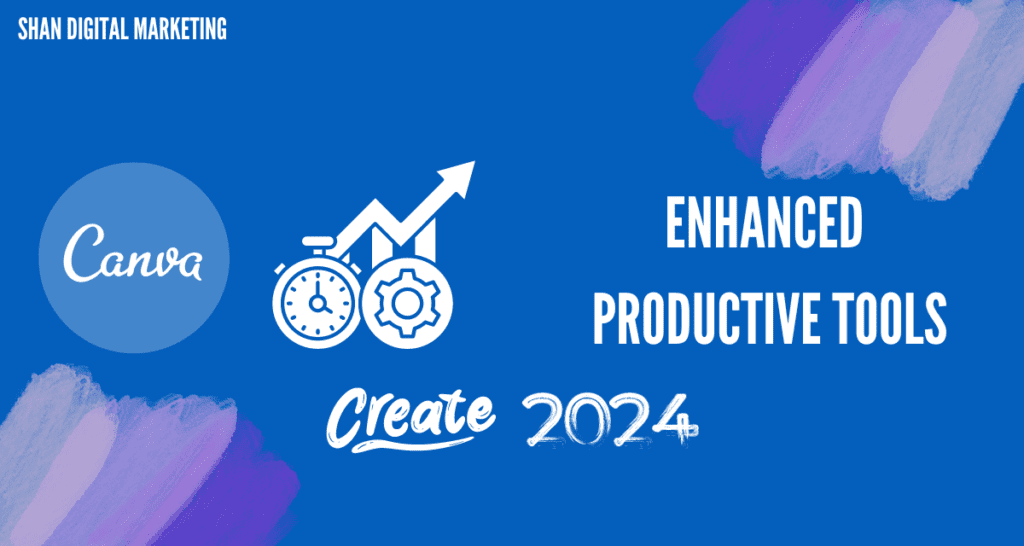
Bulk Create: Streamlining Marketing Workflows
Bulk Create is designed to speed up the marketing process by allowing users to update images, text, and graphics across multiple designs simultaneously.
Efficiency in Workflow
The efficiency brought by Bulk Create is unparalleled. This feature allows you to edit multiple assets at once, saving you from the tedious task of updating each design individually. Whether you’re managing a large-scale marketing campaign or handling multiple client projects, Bulk Create streamlines your workflow, allowing you to complete tasks more quickly and efficiently.
Consistency Across Materials
Consistency is key in marketing, and Bulk Create ensures that all your materials are on-brand. By allowing you to update all your designs simultaneously, it ensures that your branding elements, such as colors, fonts, and logos, are consistent across all platforms. This consistency helps in building a strong brand identity and makes your marketing efforts more effective.
Data Autofill: Personalized Sales Materials
The Data Autofill feature integrates business data into your designs, creating personalized, data-driven materials with a single click.
Personalization at Its Best
Personalization is a powerful tool in marketing, and Data Autofill makes it easier than ever. By integrating your business data directly into your designs, this feature allows you to create highly personalized materials that resonate with your audience. Whether you’re creating sales presentations, brochures, or flyers, Data Autofill ensures that your content is relevant and tailored to your audience’s needs.
Automation and Efficiency
Data Autofill also automates the process of data entry, saving you time and reducing the risk of errors. By automatically filling in the necessary information, it allows you to focus on the creative aspects of your projects. This automation enhances efficiency and ensures that your materials are accurate and up-to-date.
Magic Grab: Easy Photo Editing
Magic Grab makes photo editing more intuitive by allowing users to select, move, or resize elements within a photo effortlessly.
Precise Control
With Magic Grab, you gain precise control over the elements in your photos. This feature allows you to select specific parts of an image and move or resize them as needed. This level of control makes it easier to create the perfect composition and ensures that your photos look exactly the way you want them to.
Flexibility in Editing
The flexibility provided by Magic Grab is invaluable. Whether you’re working on a complex photo manipulation or making simple adjustments, this feature allows you to edit your photos with ease. This flexibility enhances your creative capabilities and allows you to produce high-quality images that meet your exact specifications.
Advanced Video Editing Features
Video Editor Enhancements: AI-Powered Tools for Better Videos
Canva’s video editor now includes several AI-powered features, such as the Highlights tool and Enhance Voice. These tools make creating and editing videos more efficient and impactful.
Generating Engaging Clips
The Highlights tool uses AI to quickly generate engaging clips from longer videos. This feature analyzes your footage and identifies the most interesting parts, allowing you to create short, captivating clips with minimal effort. This is especially useful for social media content, where short, engaging videos tend to perform better.
Clearer Audio with Enhance Voice
Enhance Voice is another powerful tool that improves the quality of your audio by removing background noise. Clear audio is crucial for creating professional-quality videos, and Enhance Voice ensures that your audience hears your message loud and clear. This feature is particularly useful for creating instructional videos, podcasts, and other content where audio clarity is essential.
Integration and Collaboration

Ad Tech Integrations: Seamless Ad Creation
With Ad Tech integrations, users can design, optimize, and publish ads directly from Canva. This feature supports platforms like Google, Meta, and Amazon.
Streamlining the Ad Creation Process
The Ad Tech integrations make the ad creation process more streamlined and efficient. By allowing you to design and optimize ads within Canva, this feature eliminates the need to switch between different tools and platforms. This streamlined workflow saves time and makes it easier to create high-quality ads that perform well.
Enhanced Performance with Tailored Suggestions
The tailored suggestions provided by the Ad Tech integrations help you optimize your ads for better performance. By analyzing your designs and providing recommendations, this feature ensures that your ads are as effective as possible. This helps you achieve better results from your marketing campaigns and maximize your return on investment.
Ready-Made Templates: Professional Designs at Your Fingertips
Canva offers a wide range of ready-made templates for various professional needs, including pitch decks and sales materials.
Accessibility and Convenience
The ready-made templates provided by Canva are incredibly convenient. These templates cover a wide range of professional needs, making it easy to find one that suits your specific requirements. Whether you’re creating a pitch deck, a sales presentation, or any other type of professional document, these templates provide a solid foundation that you can build upon.
Ensuring Professional Quality
By using Canva’s ready-made templates, you can ensure that your designs look polished and professional. These templates are created by design experts, ensuring that they adhere to best practices and design principles. This ensures that your final product looks great and conveys your message effectively.
Sustainability Initiatives
Solar Energy Project: Commitment to Sustainability
As part of their commitment to sustainability, Canva announced a partnership with Watershed and print suppliers to co-fund a solar energy project. This initiative aims to reduce Canva’s carbon footprint and promote clean energy.
Environmental Impact
The solar energy project announced by Canva is a significant step towards reducing greenhouse gas emissions. By investing in clean energy, Canva is not only reducing its own carbon footprint but also contributing to a more sustainable future. This initiative demonstrates Canva’s commitment to environmental responsibility and sets a positive example for other companies to follow.
Supporting Local Communities
In addition to its environmental benefits, the solar energy project also supports local communities by providing access to clean power. This helps to create a more sustainable and equitable energy system, benefiting both the environment and the community. This initiative aligns with Canva’s broader goals of promoting sustainability and making a positive impact on society.
Conclusion
Embracing the Future of Design with Canva
The Canva Create: Work Redesigned event showcased how AI-powered tools can revolutionize the design process. From enhanced productivity features to innovative video editing tools, Canva’s latest updates empower users to create high-quality content more efficiently. As Canva continues to innovate, designers and marketers can look forward to a future where creativity and technology seamlessly intersect.
Author

John, our Website Manager, is the architect behind seamless online experiences. With a keen eye for detail, he ensures your digital space is not only visually stunning but also intuitively functional. From design optimization to user-centric features, John's expertise lies in crafting websites that captivate and convert. Trust him to elevate your online presence to new heights.
View all posts