Introduction
Apple Intelligence is transforming the way we interact with our devices. By integrating cutting-edge AI across Mac, iPad, and iPhone, Apple is making our daily tasks simpler and more efficient. This article explores the innovative features of Apple Intelligence and how they can enhance your productivity and creativity.
Transform Your Writing with Apple’s AI
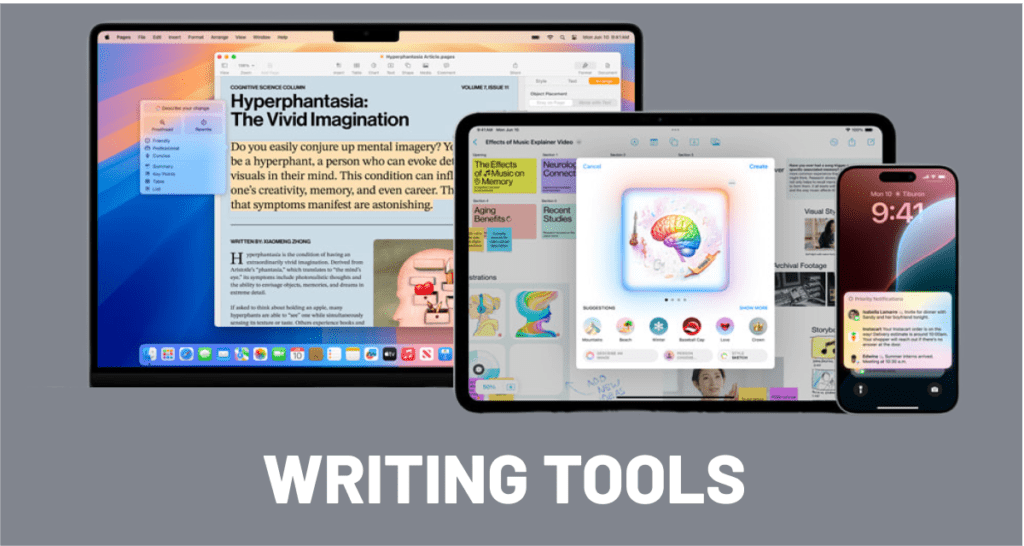
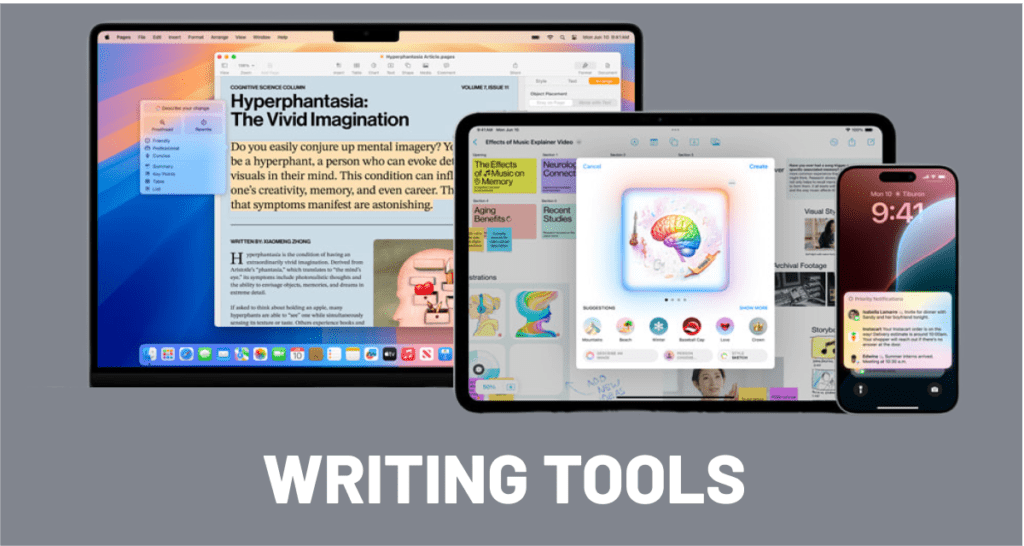
Tone Adjustment: Making Emails More Professional or Friendly
Writing the perfect email can be challenging. Apple Intelligence offers advanced writing tools that help you adjust the tone of your emails effortlessly. Whether you need your message to sound more friendly, professional, or concise, Apple’s AI can assist. This tool ensures that your communication is always appropriate for the context.
Perfecting Grammar and Structure with Proofread
Proofreading is crucial for clear and professional communication. Apple Intelligence’s Proofread feature helps you with grammar, word choice, and sentence structure. This tool ensures your writing is polished and error-free. Additionally, if your email is lengthy, Apple’s AI can summarize it into key points with a TLDR feature, making it easier for the recipient to understand the main ideas quickly.
Image Intelligence
Genmoji: Create Custom Emojis with Ease
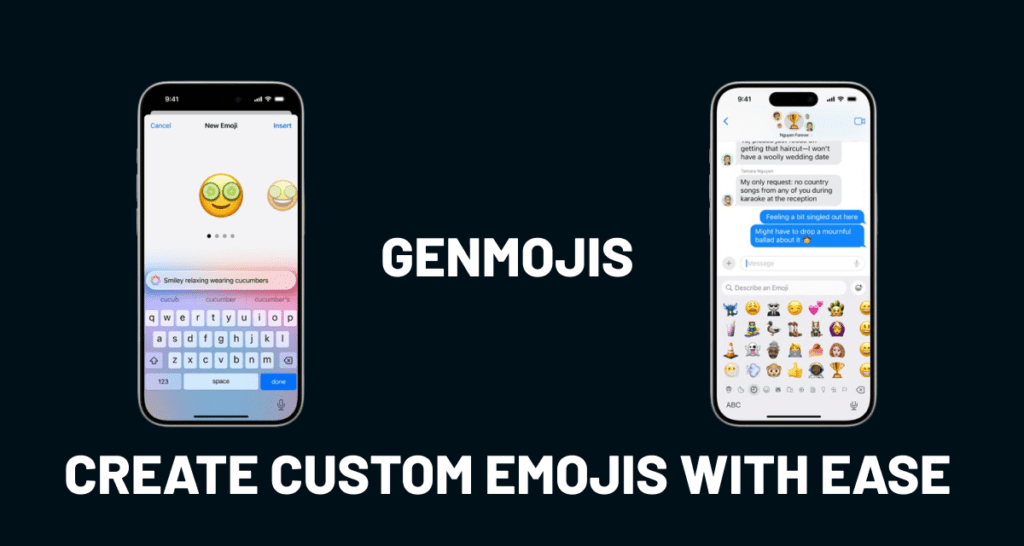
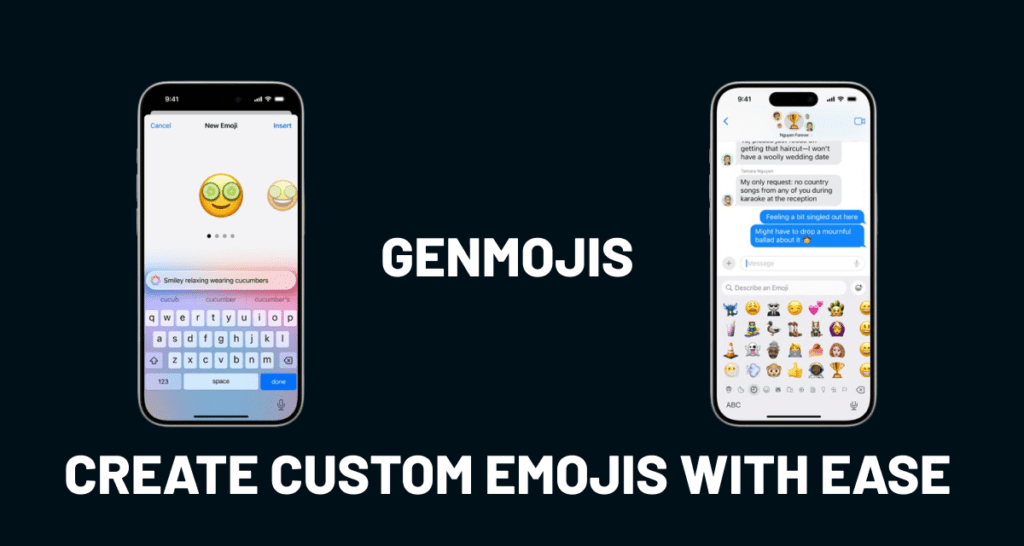
Creativity meets convenience with Apple’s Genmoji feature. Imagine you want a T-Rex on a surfboard or a smiley face with cucumber eyes. With Genmoji, you simply type a description, and the AI generates the emoji for you. This feature allows you to express yourself more vividly in your messages.
Image Playground: Crafting Unique Images Instantly
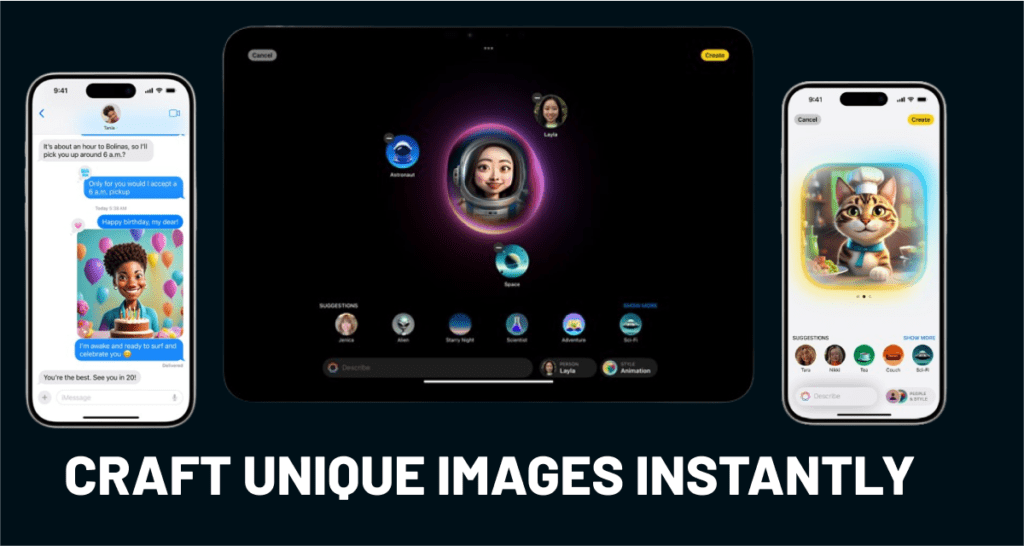
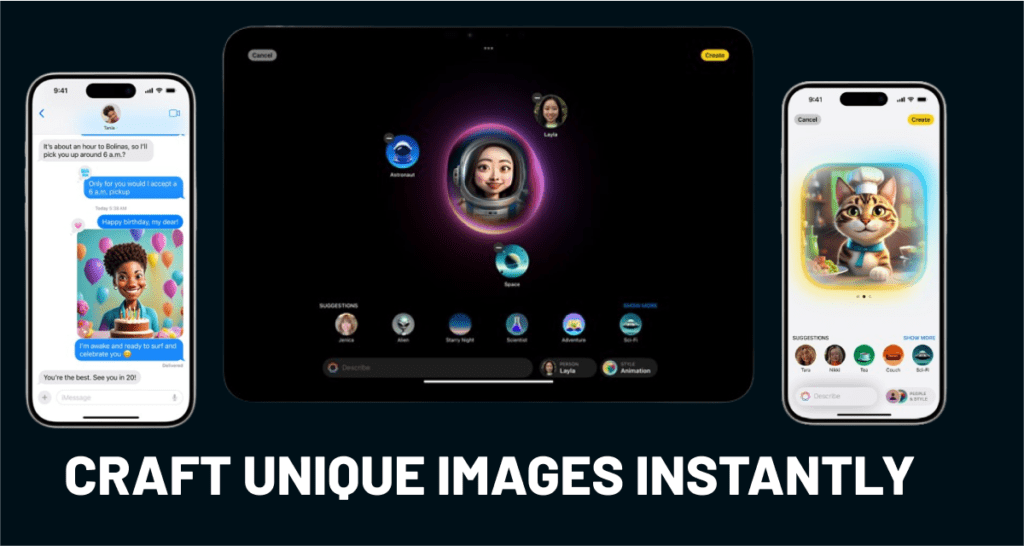
The Image Playground feature enables you to create unique images in seconds. By typing descriptive words, you can generate images in various styles such as animation, sketch, or illustration. This tool is perfect for adding a creative touch to your projects without needing advanced design skills.
Personalized Photos: Adding a Personal Touch
Apple Intelligence also helps you personalize your photos. It recognizes the people in your photo library and can create customized images for special occasions. For example, you can turn your mom into a superhero for her birthday. This feature adds a unique, personal touch to your photos, making them more special and memorable.
Enhanced Siri Capabilities


Siri’s New Look and Enhanced Understanding
Siri has been significantly upgraded with Apple Intelligence. When you talk to Siri, you’ll notice an elegant glowing light around the edge of your screen, indicating that Apple’s AI is at work. Siri’s natural language processing capabilities have also improved, allowing for more natural and intuitive conversations.
Personal Context: Seamless Integration with Your Life
One of Siri’s standout features is its ability to draw from your personal context. Siri can access information from your photos, calendar events, messages, and other apps to provide relevant responses. For instance, if you ask Siri about your mom’s flight, it will cross-reference email details to give you an accurate arrival time. This seamless integration makes Siri an even more powerful and useful assistant.
Personal Context and Notifications


Keeping Track of Personal Events and Messages
Managing personal events and messages has never been easier with Apple Intelligence. Siri can help you keep track of everything, from your mom’s visit to your dinner plans. By understanding your personal context, Siri can provide accurate and timely information, making your life more organized and stress-free.
Priority Notifications: What Matters Most
Apple Intelligence prioritizes your notifications, ensuring that the most important ones are at the top of your stack. This feature helps you stay focused on what matters most, without being overwhelmed by less important alerts.
Memory Movies: Reliving Precious Moments
Another exciting feature is the ability to create memory movies. Apple Intelligence understands who is in your photo library and can compile these photos into a personalized movie. For example, you can create a film about Leo learning to fish, complete with all the relevant images and videos. This feature allows you to relive precious moments in a fun and engaging way.
Privacy and Ease of Use
Privacy-First Design: Your Data, Your Control
Apple has always prioritized user privacy, and Apple Intelligence is no exception. The AI is designed with privacy at its core, ensuring that your data remains secure and under your control. This commitment to privacy gives users peace of mind, knowing that their personal information is protected.
User-Friendly Features: Intuitive and Accessible
Apple Intelligence is incredibly user-friendly, with intuitive features that make it accessible to everyone. Whether you’re tech-savvy or a beginner, you’ll find the AI easy to use and navigate. This accessibility ensures that everyone can benefit from the powerful capabilities of Apple Intelligence.
Conclusion
Apple Intelligence is transforming the way we interact with our devices, making everyday tasks easier and more efficient. From advanced writing tools and creative image features to enhanced Siri capabilities and personalized notifications, Apple Intelligence offers a wide range of benefits. By prioritizing user privacy and ensuring ease of use, Apple continues to set the standard for innovative technology.
Call to Action
Explore the full potential of Apple Intelligence today. Dive into the innovative features and see how they can enhance your daily life. Visit Apple’s official website for more information and tutorials.
- BOC’s Blockchain Platform Transforms Marine Conservation Funding - October 19, 2024
- Justin Sun Elected Prime Minister of Liberland Micronation 2024 - October 11, 2024
- Hex Trust & Clearpool Launch Ozean Blockchain for RWA Yield - October 9, 2024

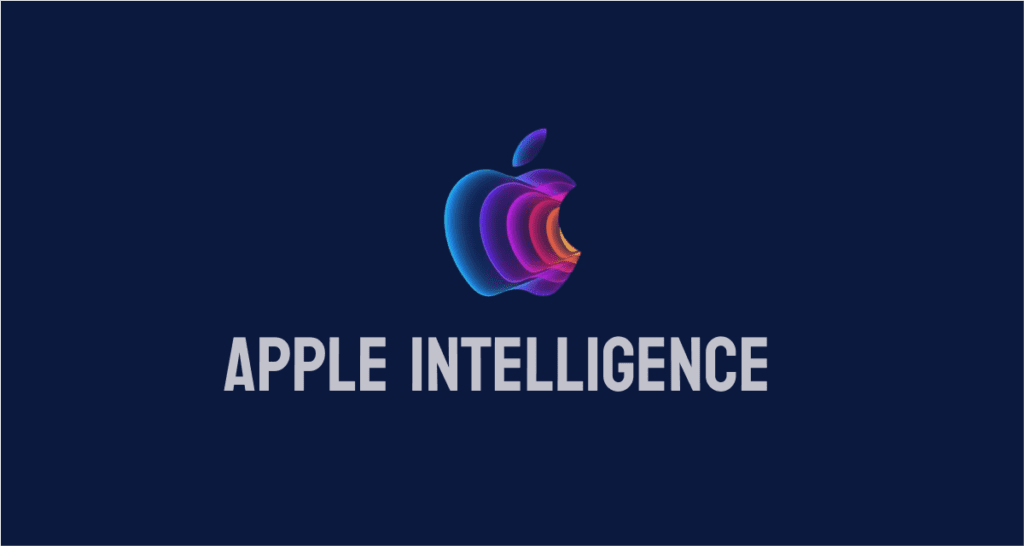
Pingback: Canva Create 2024: Design with AI-Powered Features