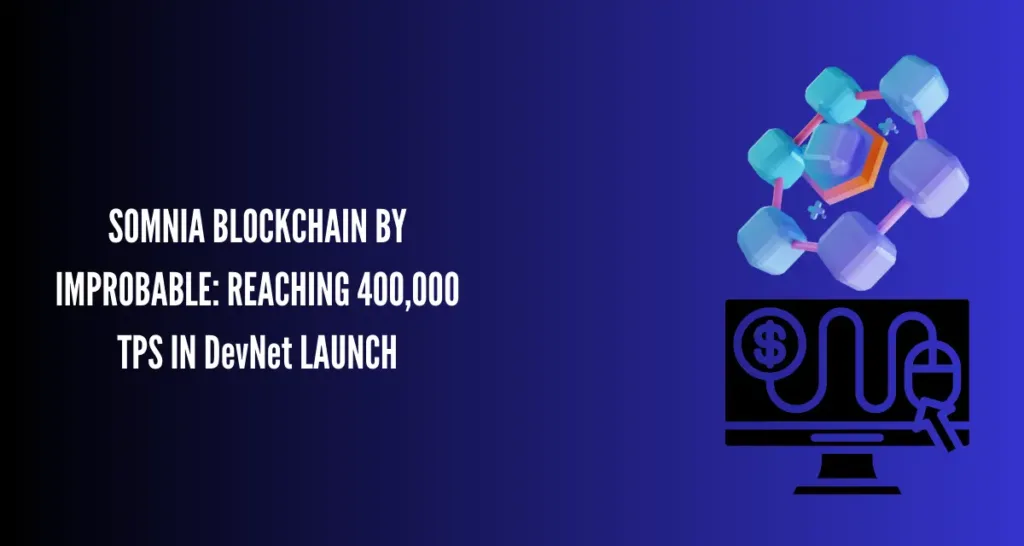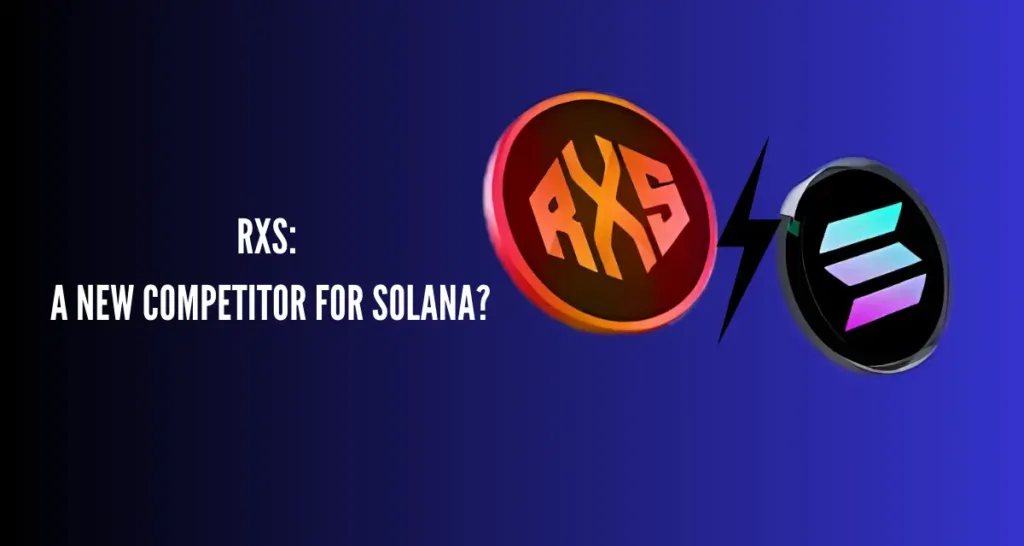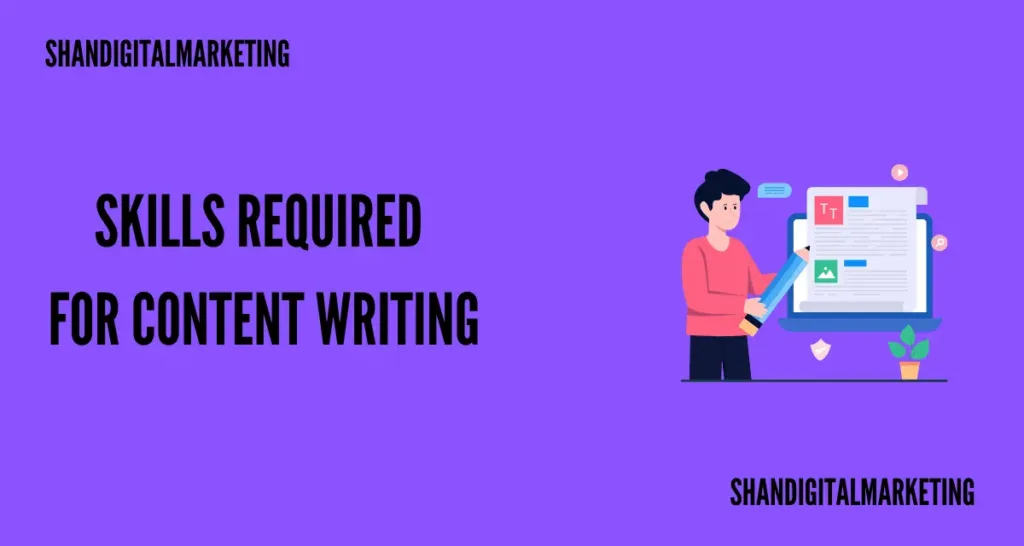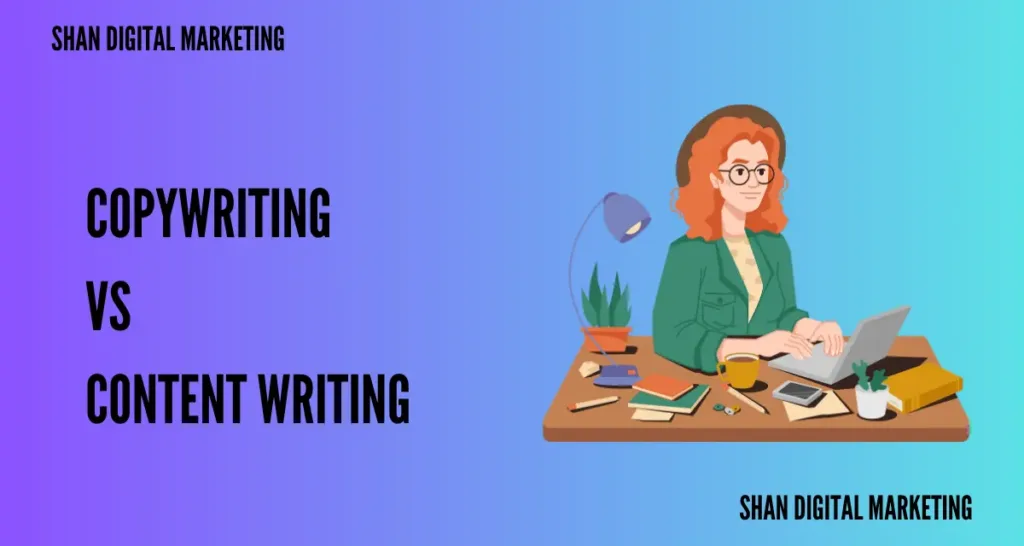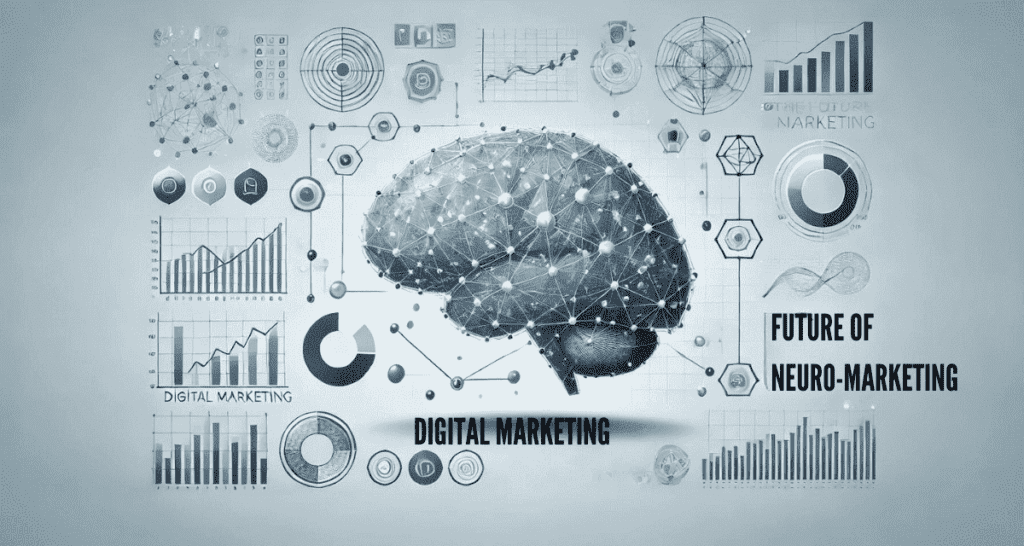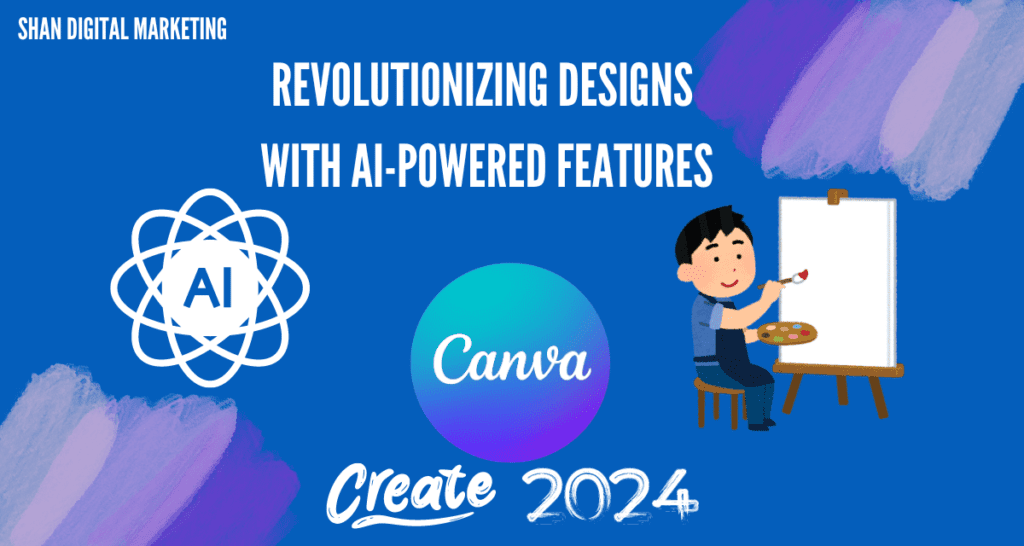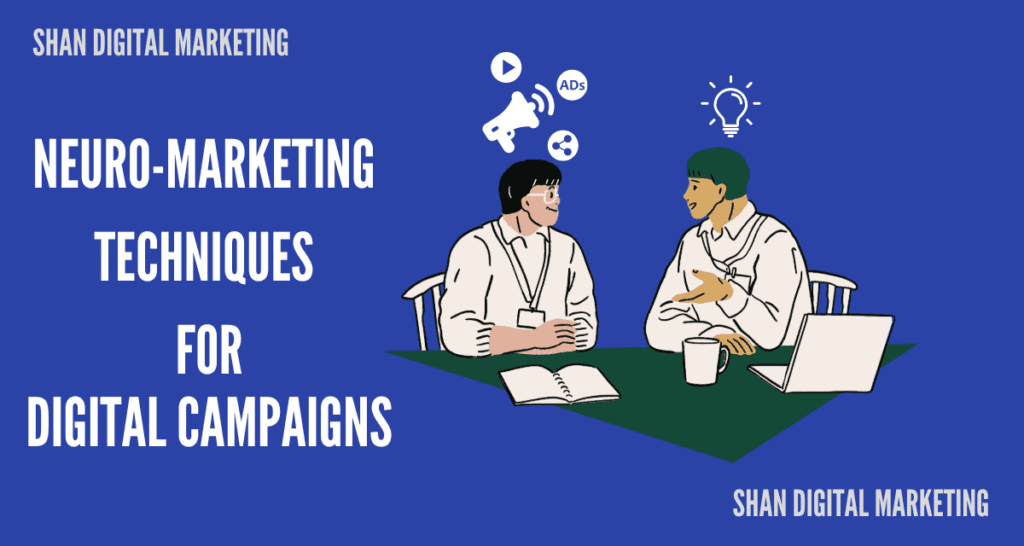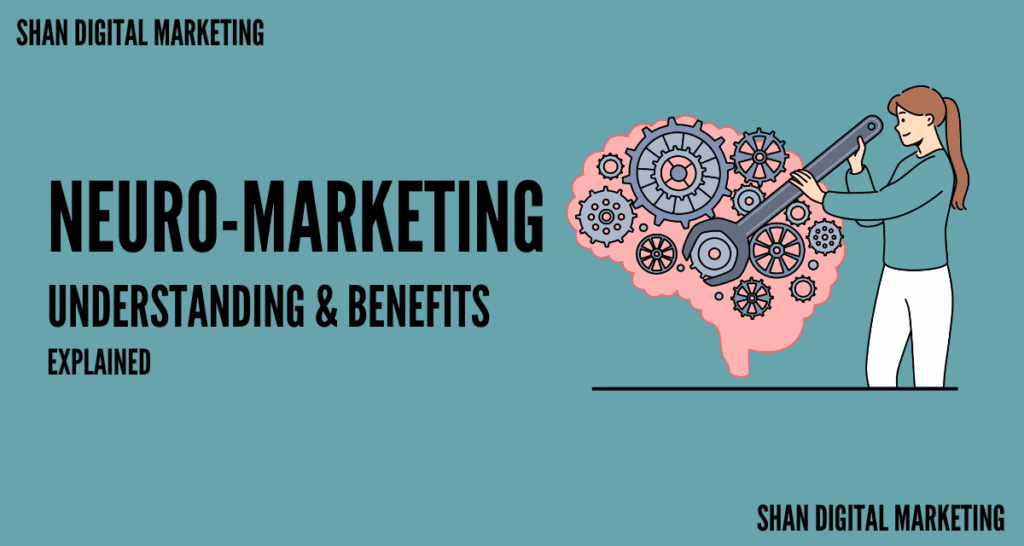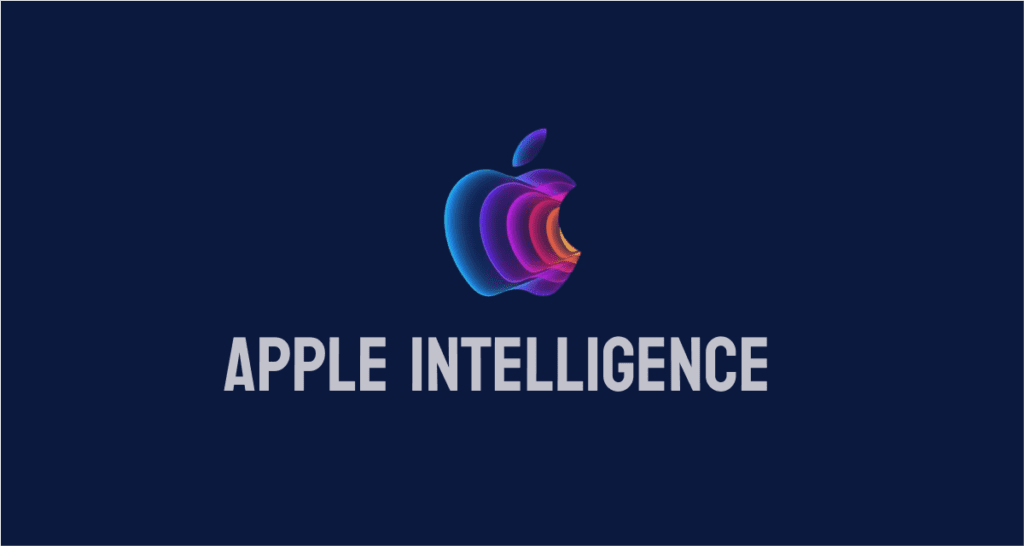Blockchain technology enhances transparency and accountability in efforts to protect the ocean. Beautiful Ocean Coin (BOC) has launched a groundbreaking…
Justin Sun, the founder of Tron, has been elected Prime Minister of the micronation Liberland, located between Croatia and Serbia.…
Hex Trust, a digital asset service provider, is teaming up with Clearpool, a DeFi credit protocol, to introduce a new…
Blockchain Supply Chain Market Knowledge The Blockchain Supply Chain Market was valued at USD 497 million in 2021 and is expected…
In a recent interview, Massimo Morini, an advisor at the Cardano Foundation and a blockchain professor at USI University of…
Have you ever dreamed of investing in valuable things like homes or art but felt overwhelmed by the costs? Enter…
Axelar has launched the Mobius Development Stack (MDS) on its mainnet, marking a major advancement in blockchain interoperability after receiving approval through…
RD Technologies, a pioneering FinTech firm, has successfully raised $7.8 million in its Series A1 funding round. This strategic investment was…
Technology is advancing rapidly, particularly in Web 3 and AI. Companies want cities that promote growth and innovation, not only infrastructure.…
You’ve put effort into building a great website, but traffic and sales aren’t following. It’s frustrating when your site isn’t…
There comes a time you think that I am short of those skills which are required to get high paying…
Want to start your career in writing but confused what career you want to pursue? For this you should know…
Pay-per-click (PPC) is a powerful digital marketing tool that helps businesses pay for targeted actions like clicks or purchases. Millions…
Introduction Definition of Neuro-Marketing Neuro-marketing is an intriguing field that merges neuroscience with marketing. It focuses on understanding how people’s brains…
Neuro-marketing has revolutionized the way brands connect with their audience. By tapping into the brain’s responses, companies can craft compelling campaigns…
The Canva Create: Work Redesigned event, held on May 26, 2024, in Los Angeles, was a groundbreaking moment for the design…
Introduction Brief Overview of Neuro-marketing Neuro-marketing is an intriguing field that combines neuroscience with marketing. It explores how consumers’ brains respond…
Introduction What is Neuro-Marketing? Neuromarketing is an innovative field that merges marketing and neuroscience. It aims to understand how consumers’ brains…
Introduction Apple Intelligence is transforming the way we interact with our devices. By integrating cutting-edge AI across Mac, iPad, and…