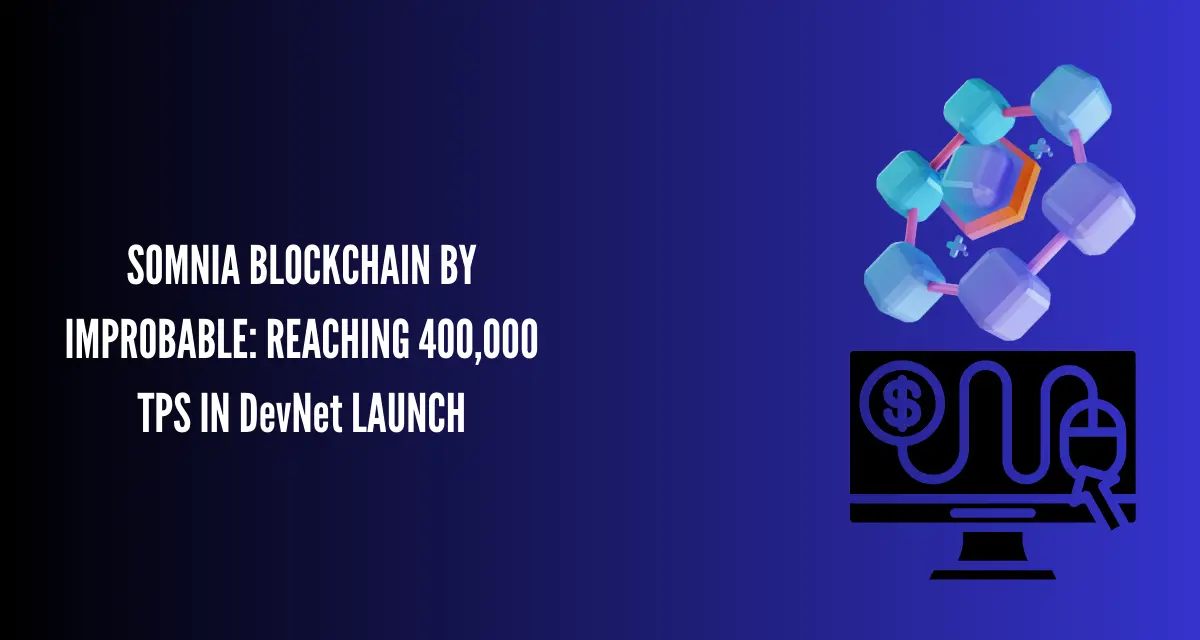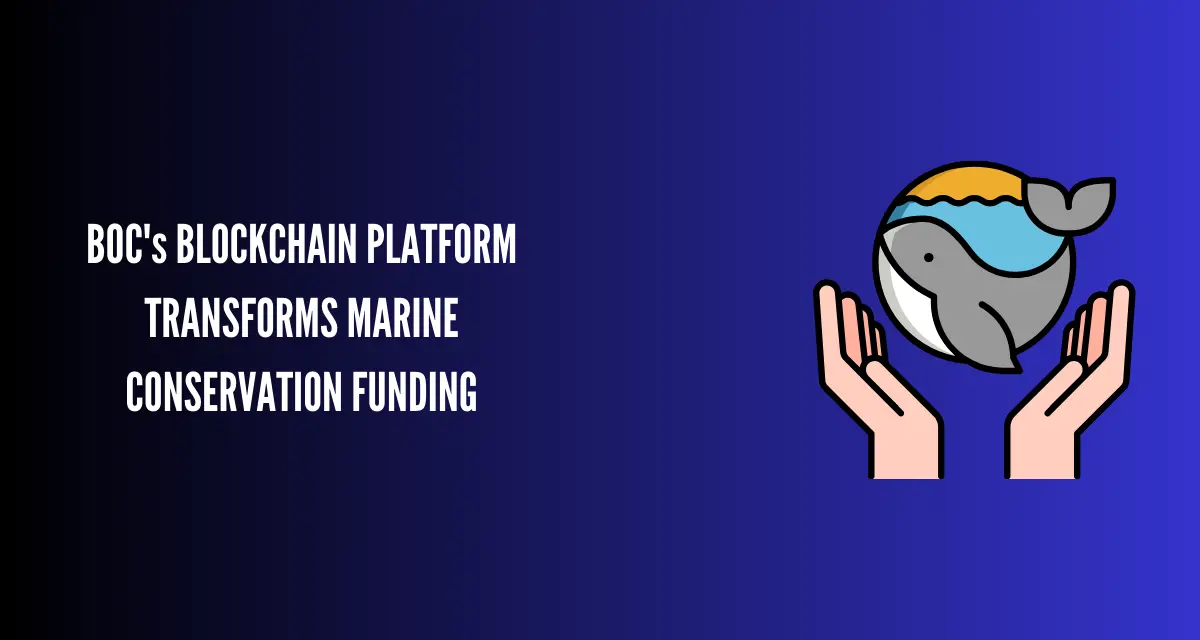Introduction
The Importance of Inclusive Design
In our increasingly digital world, inclusive web design is not just a nice-to-have; it’s essential. This approach ensures that everyone, regardless of ability or background, can navigate, understand, and benefit from web content. Inclusive design broadens your audience, improves user satisfaction, and is often required by law.
Why You Should Care
By focusing on inclusivity, businesses can tap into a wider market, enhance their brand reputation, and avoid legal consequences. For designers and developers, it’s about doing the right thing and innovating within your craft.
Understanding Inclusivity in Web Design
Defining Inclusivity
In web design, inclusivity means creating a website that accommodates all users, including those with disabilities, the elderly, and those from different cultural backgrounds. It’s about ensuring that everyone can interact with your website comfortably and effectively, regardless of their situational or permanent limitations.
Accessibility vs. Inclusivity
While often used interchangeably, accessibility and inclusivity are distinct concepts. Accessibility primarily focuses on people with disabilities and ensuring they can use websites. Inclusivity takes a broader scope, aiming to design experiences that serve to a diverse range of human needs and experiences. For a deeper understanding, the Web Accessibility Initiative provides excellent resources.
Key Statistics
Did you know that around 16% of the world’s population lives with some form of disability? This significant portion of internet users cannot be overlooked. Furthermore, an aging global population means that the demand for accessible websites will only grow. These stats underscore the need for inclusive design to ensure digital spaces are welcoming to all. For more detailed statistics, the World Health Organization offers insights into the demographics of disability worldwide.
Legal and Ethical Considerations
Legal Requirements for Inclusive Web Design
Around the globe, various laws require digital accessibility. In the United States, the Americans with Disabilities Act (ADA) mandates that web content be accessible to people with disabilities. Similar laws exist in other regions, like the Accessibility for Ontarians with Disabilities Act (AODA) in Canada and the European Accessibility Act in Europe. Non-Non-compliance can result in legal repercussions, such as fines and lawsuits. The ADA National Network provides a comprehensive guide on ADA compliance.
Ethical Reasons to Adopt Inclusive Practices
Beyond legal compliance, there’s a strong ethical imperative for inclusive web design. It’s about fairness—ensuring that everyone has equal access to information and services online. Creating an inclusive web is part of corporate social responsibility, helping to build a world where all users, including those with disabilities, are acknowledged and valued.
The Business Case
Inclusive design also makes good business sense. By designing for a broader audience, companies can increase their potential market. Moreover, inclusive practices often lead to innovations that improve usability for all users, not just those with disabilities. For example, captioning services intended for the deaf and hard of hearing can benefit anyone in a noisy environment.
Principles of Inclusive Web Design

Comprehensive and Universal Design Principles
The goal of comprehensive and universal design is to create web solutions that are usable by all people, without the need for adaptation. This doesn’t just enhance usability for users with disabilities but improves the web experience for everyone. Key principles include:
Equitable Use: The design is practical and appealing to individuals with diverse abilities.
Flexibility in Use: The design caters to a broad spectrum of individual preferences and capabilities.
Simple and Intuitive Use: The design’s usage is straightforward to grasp, irrespective of the user’s expertise, knowledge, language proficiency, or current focus level.
Applying Flexibility
Flexibility in web design means providing options. This can include allowing users to change color schemes for better visibility or offering alternatives to video content for those who prefer reading. The more options you provide, the more people you can accommodate.
Simplicity and Intuition
A key component of inclusive design is simplicity. Navigation should be straightforward, and interactions should be intuitive. This might mean having clear labels on buttons, consistent menu structures across a site, and avoiding complex jargon without explanations.
We have written an article on Minimalist Web Design Benefits.
Key Components of Inclusive Web Design
Color and Contrast
Proper use of color and contrast is essential for users with visual impairments. High contrast between background and text improves readability. Tools like the WebAIM Contrast Checker help verify that your color choices meet accessibility standards. Avoid using color as the sole method of conveying information, as colorblind users may miss these cues.
Typography
Choosing the right typography involves more than just picking an appealing font. Fonts should be easily readable, with ample line spacing and adjustable sizes. Sans-serif fonts are typically easier on the eyes and more accessible. Additionally, ensure that text blocks are not too dense and that paragraphs are well-spaced.
Navigational Aids
Effective navigation is crucial for all users, especially those with disabilities. This includes:
Keyboard Navigation: Ensure all interactive elements are accessible via keyboard.
Skip Links: These allow users to skip directly to the content, bypassing repetitive navigation links.
Descriptive Links: Use meaningful text for links rather than generic phrases like “click here,” which can be confusing out of context.
Multimedia Content
For multimedia, provide alternatives:
Alt Text for Images: Descriptive text for images helps visually impaired users understand visual content.
Video Transcripts and Captions: These are essential for hearing-impaired users and also benefit users in sound-sensitive environments.
Implementing Assistive Technologies
Overview of Common Assistive Technologies
Assistive technologies are tools and devices that help individuals with disabilities perform tasks that they might otherwise find difficult or impossible. Common examples include:
Screen Readers: Software that reads text displayed on the screen aloud, used primarily by visually impaired users.
Alternative Input Devices: These range from speech recognition software to adapted keyboards, catering to users with limited mobility.
Understanding and designing for compatibility with these technologies is crucial for inclusive web design.
Tips for Implementing Assistive Technologies
Implementing assistive technologies effectively requires a combination of strategic planning, continuous testing, and staying updated with the latest developments. Here are detailed tips to help ensure your web design remains accessible and inclusive:
1. Conduct Regular Testing with Real Users
User Testing: Engage real users who rely on assistive technologies to navigate the web. This can provide invaluable insights into the practical challenges they face and the effectiveness of your design solutions. Organizations like the Web Accessibility Initiative (WAI) offer guidelines on conducting accessibility evaluations, which can be a great resource.
2. Utilize Automated Testing Tools
Automated Tools: While real user testing is irreplaceable, automated tools can help identify issues more frequently during development. Tools such as WAVE (Web Accessibility Evaluation Tool) or AXE Accessibility Checker can scan your website for common accessibility problems, allowing for quick fixes.
3. Incorporate Feedback Mechanisms
Feedback Systems: Implement a system where users can report accessibility issues directly. This not only helps in identifying unaddressed issues but also makes users feel valued and involved in the development process. Providing a simple, accessible contact form or feedback button can facilitate this communication.
4. Stay Informed About Technological Advances
Continuing Education: The field of assistive technology is ever-evolving. Participating in webinars, workshops, and conferences can keep you informed about the latest tools and best practices. Websites like A List Apart and Smashing Magazine often feature articles on the latest in web accessibility.
5. Implement Accessibility as a Core Aspect of the Development Process
Accessibility-First Approach: Rather than treating accessibility as an afterthought, integrate it from the beginning of the web development process. This approach minimizes the need for costly redesigns and ensures a more cohesive experience for all users.
6. Consult with Accessibility Experts
Professional Consultation: If possible, work with accessibility consultants who can provide expert insights and guidance tailored to your specific needs. These professionals can offer in-depth audits and actionable feedback that goes beyond what automated tools can detect.
Developing with Inclusivity in Mind

Best Practices for Coding and Developing Inclusive Web Elements
When coding for inclusivity, it’s crucial to follow best practices that ensure your website is accessible to everyone. Here’s how you can develop with inclusivity in mind:
Semantic HTML: Employ HTML elements in accordance with their intended function. For example, use <button> for buttons, not <div> or <span>, to ensure proper accessibility.
ARIA Labels and Roles: Enhance your HTML with ARIA (Accessible Rich Internet Applications) roles and properties when native HTML does not suffice. This helps screen readers and other assistive technologies interpret the elements correctly.
Tools and Frameworks That Aid in Creating Inclusive Websites
Accessibility Frameworks: Utilize frameworks and tools that support accessibility. For instance, Bootstrap and Foundation have built-in accessibility features that make it easier to develop inclusive websites.
Automated Testing Tools: Tools like Axe and Lighthouse offer automated accessibility checks that can be integrated into your development process.
Regular Auditing and Updating Processes to Maintain Inclusivity
Continuous Improvement: Inclusivity is not a one-time task but a continuous effort. Regularly update and audit your website to ensure it remains compliant with the latest accessibility standards and practices.
Feedback Loops: Establish mechanisms for receiving and implementing feedback from users about accessibility issues. This could include user surveys, feedback forms, or forums.
Conclusion
Reflecting on the Journey Toward Inclusivity
Creating an inclusive web design is more than just a technical challenge; it’s a commitment to social responsibility and innovation. Throughout this article, we’ve explored the why and how of inclusive design—from understanding its importance and legal implications to implementing specific design elements and development practices that make web environments accessible to everyone.
Author

Olivia, our Design Professional , crafts digital landscapes that captivate and resonate. With an artistic flair and a penchant for user experience, he turns visions into visually stunning, user-friendly websites.
View all posts