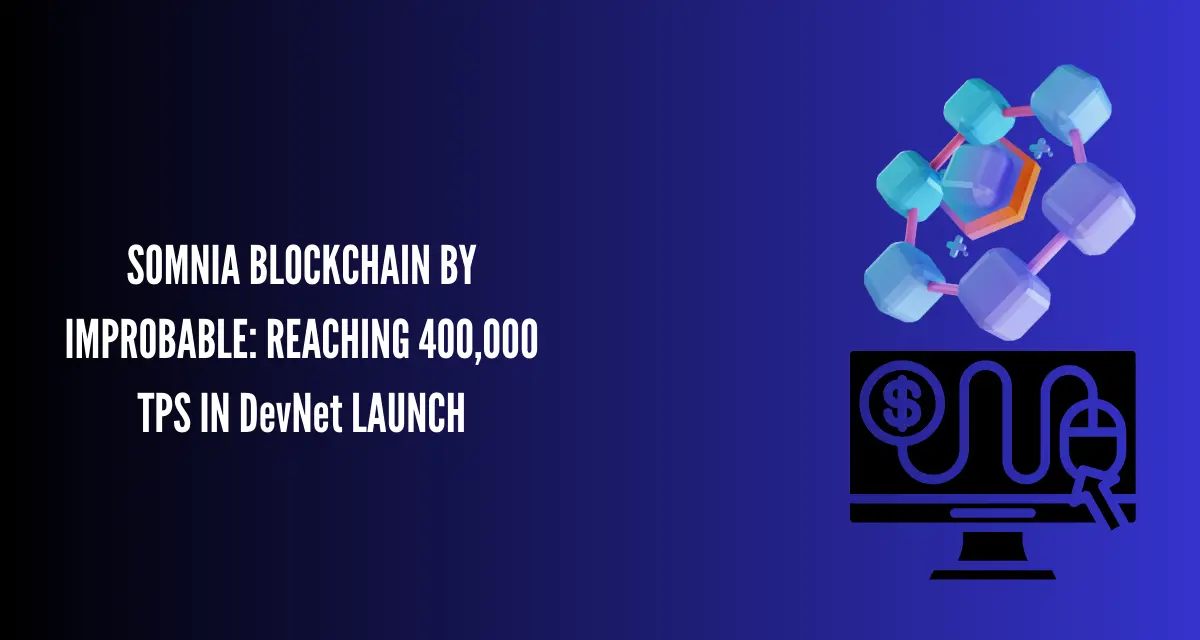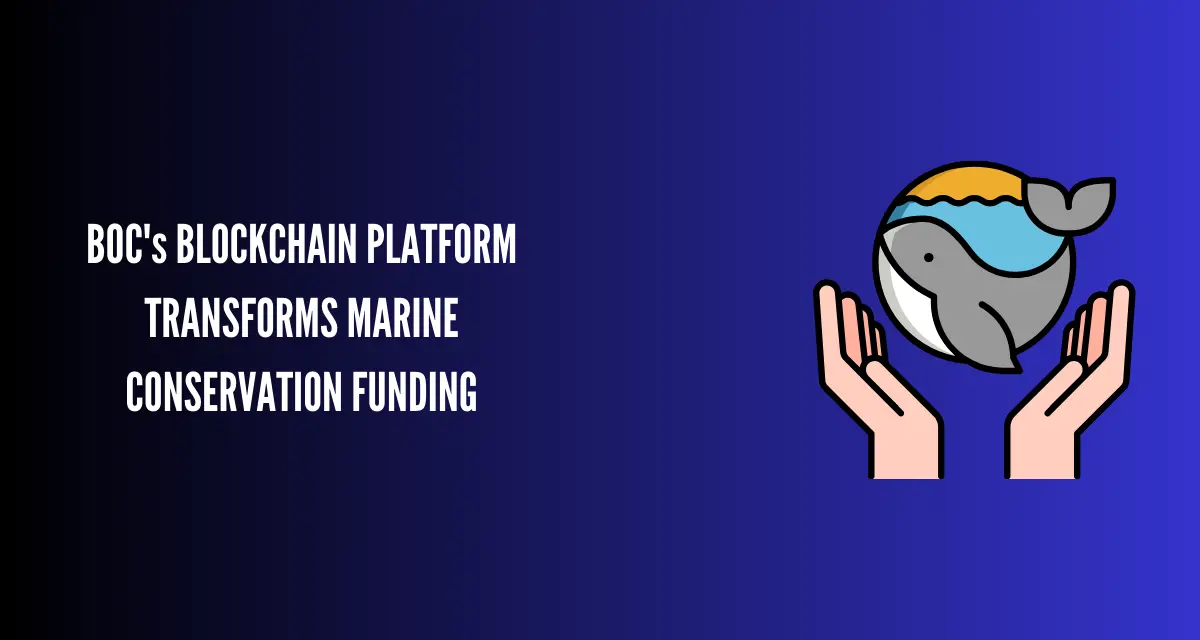Introduction
HTTPS has become more than just an option; it’s a necessity for website owners. Especially for small businesses, ensuring your website is secure is vital. It’s important to develop trust with your clients in addition to data protection. So, what is HTTPS? Simply put, it’s the secure version of HTTP, where the ‘S’ stands for ‘Secure’. Using HTTPS encrypts the data between your customer’s browser and your website, making it hard for hackers to sneak a peek.
Understanding HTTPS
What is HTTPS and How Does It Work?
HTTPS stands for Hyper Text Transfer Protocol Secure. Imagine it as a secure pipeline through which all the information between a web browser and a website flows. This isn’t just any pipeline; it’s one that no one else can tap into. When your website uses HTTPS, the information transferred is encrypted. This means even if someone manages to intercept it, they can’t understand it. Pretty neat, right?
HTTP vs. HTTPS
Now, you might wonder, “What’s the big deal if my site is on HTTP?” Sending a postcard is what HTTP is like when the ‘S’ is omitted. Anyone who handles it along the way could read it if they wanted. On the other hand, HTTPS is like sending a letter in a locked safe. Only the sender and the recipient have the key. This difference is important for website security and user trust.
Benefits Beyond Security
Besides keeping data safe, HTTPS boosts your site’s credibility. Think about it. Would you rather give your personal information to a site that’s secure or one that’s not? Also, HTTPS is good for your site’s SEO. Search engines, like Google, prefer secure sites. This means they rank HTTPS websites higher than HTTP ones. So, not only does it protect your visitors, but it also helps more people find you.
Why HTTPS is Essential for Small Businesses
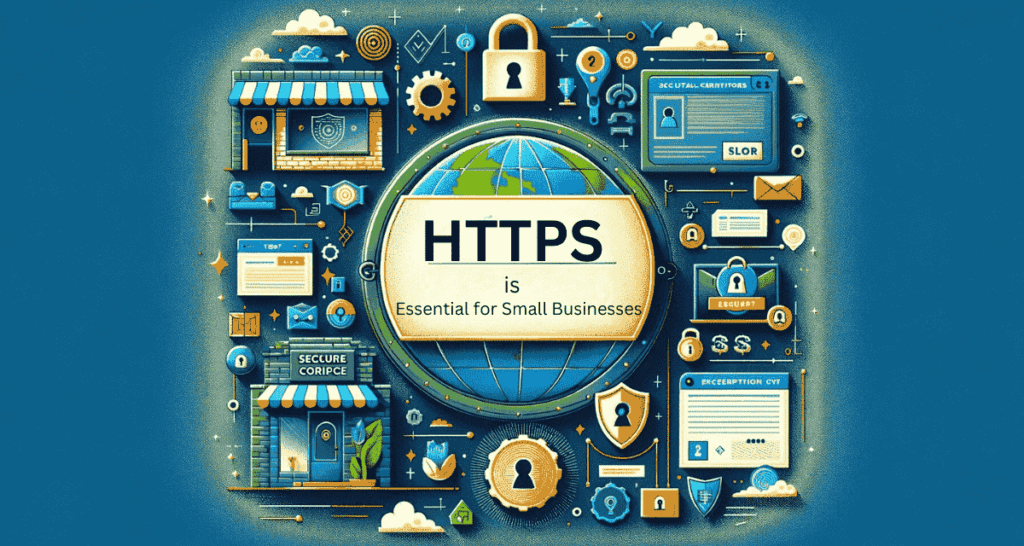
Protecting User Data
For small businesses, your customers are your most valuable asset. Protecting their data is not just about avoiding breaches; it’s about preserving their trust in your brand. With HTTPS, you’re taking a significant step in safeguarding their information from interrogating eyes.
Enhancing Customer Trust and Credibility
Trust is hard to earn and easy to lose. By using HTTPS, you’re showing your customers that you value their security. This can make a big difference in how they observe your business. A secure website is often seen as more professional and trustworthy.
SEO and Visibility Benefits
Let’s not forget about SEO. HTTPS is a ranking signal for search engines, which means it can help your site appear higher in search results. Higher visibility means more potential customers can find you. This is priority for small businesses looking to grow their online presence.
Transitioning to HTTPS: A Step-by-Step Guide for Small Businesses
Securing your site with HTTPS might seem difficult, but it’s quite manageable. To guarantee an effortless changeover, refer to following steps:
Purchasing an SSL Certificate
First things first, you need an SSL (Secure Sockets Layer) certificate. This is what encrypts the data. Think of it as the “security pass” for your website. An SSL certificate is available from a variety of sources:
- Certificate Authorities (CAs): These are organizations that issue SSL certificates. Some well-known CAs include Let’s Encrypt, which offers them for free, and others like Comodo and Symantec, which offer additional features for a fee.
- Your Hosting Provider: Often, hosting services provide SSL certificates as part of their hosting packages. This can be a convenient option as they also handle the installation process.
Installation and Configuration
Once you have your SSL certificate, it’s time to set it up. If you’re tech-enthusiast, you might do this yourself. Otherwise, it’s a good idea to ask your hosting provider or a web developer for help. The key steps include:
- Install the Certificate: This process varies depending on your web server and hosting provider. However, it generally involves accessing your server’s control panel and uploading the certificate files.
- Configure Your Website to Use HTTPS: Ensure your website is configured to serve all content over HTTPS instead of HTTP. This might involve updating settings in your content management system (CMS) or editing your website’s .htaccess file.
Post-Installation Steps
After installing your SSL certificate, there are a few more things to do:
- Redirect HTTP to HTTPS: Set up a permanent redirect (301) from your HTTP site to your HTTPS site. This ensures that visitors and search engines are directed to the secure version of your site.
- Update Internal Links: Go through your website and update any internal links to ensure they use HTTPS. This helps avoid “mixed content” warnings, where a secure page contains insecure elements.
- Update External Links: Inform any partners or websites linking to you that your website’s address has changed to HTTPS. While the redirect will handle this automatically, updating the links helps with SEO.
The Impacts of Using HTTPS
Switching to HTTPS comes with several benefits, reinforcing its importance:
Improved Security
The primary impact of HTTPS is enhanced security. Encrypting data protects sensitive information from cyber threats, making your site safer for visitors.
Boost in SEO Rankings
Search engines favor secure websites. By switching to HTTPS, you’re likely to see an improvement in your site’s search engine rankings, leading to more traffic.
Increased User Trust
A visible padlock icon in the address bar signals to users that your site is secure. This boosts their confidence in your site, making them more likely to engage with your business.
Compliance
For certain types of websites, using HTTPS is not optional but a requirement to comply with regulations, such as the Payment Card Industry Data Security Standard (PCI DSS) for online stores.
Challenges and Considerations
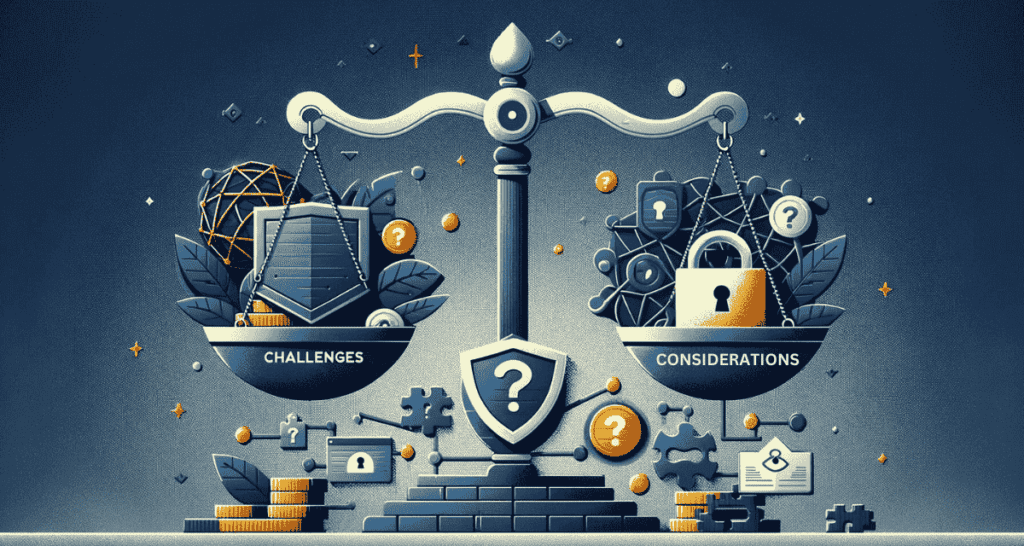
Transitioning to HTTPS is fundamental, yet it can come with its own set of challenges. Understanding these can help you navigate the process more smoothly.
Cost Implications
- SSL Certificates: While some certificates, like those from Let’s Encrypt, are free, others, especially those offering advanced features, can come with a cost. It’s important to budget for this if you’re seeking a certificate with additional validation or security features.
- Technical Assistance: If you require professional help to install and configure your SSL certificate, this could also incur costs. It makes sense to account for these possible costs.
Technical Challenges
Website Configuration: Ensuring that every element of your website loads over HTTPS can be tricky, especially for large sites with lots of content. The key is to methodically update all internal links and resources to use HTTPS.
Performance Concerns: Initially, some worry that HTTPS might slow down their site due to the encryption process. However, with modern optimization techniques and protocols like HTTP/2, this impact is minimal and often outweighed by the benefits.
Maintaining HTTPS
Certificate Renewal: SSL certificates have an expiration date. It’s important to renew them on time to avoid your site reverting back to an insecure HTTP state.
Ongoing Vigilance: Regularly check your site for mixed content issues and ensure that all new content meets to HTTPS standards. Tools like SSL Labs’ SSL Test can help you evaluate your site’s security status.
Data and Statistics
Cybersecurity Threats: Reports show that small businesses are increasingly targeted by cyberattacks, with a significant portion of breaches involving weak or stolen credentials. HTTPS helps lessen these risks.
SEO Impact: Studies indicate that HTTPS sites have a stronger presence in search rankings, with a noticeable shift in traffic from HTTP sites since search engines started favoring encrypted connections.
Conclusion
In the journey towards establishing a secure, trustworthy online presence, transitioning your small business website to HTTPS is more than just a technical necessity—it’s a fundamental investment in your business’s future. The digital landscape is developing, with cybersecurity threats on the rise and consumer expectations shifting towards greater privacy and security. HTTPS stands out as a beacon of trust and credibility in this landscape, not only protecting your and your customers’ data but also enhancing your website’s visibility and performance in search engine rankings.
The importance of adopting HTTPS cannot be overstated. It’s a clear signal to your customers that their security is your top priority, which can significantly impact their confidence and willingness to engage with your site. For small businesses, this level of trust is invaluable, promoting a loyal customer base and setting the foundation for long-term success.
Call to Action
Now is the time to take the first step towards securing your website with HTTPS. Assess your current website’s security status, consider the outlined steps for transitioning to HTTPS, and don’t hesitate to seek professional assistance if needed. The investment in HTTPS is an investment in your business’s security, trustworthiness, and overall online success.
Remember, the goal is not just to protect your site from potential threats but to build a secure digital environment where your customers feel safe and valued. By adopting HTTPS, you’re not only enhancing your website’s security but also its credibility and reliability—qualities that can significantly influence your business’s growth and reputation in the digital age.
Take action today, and secure your small business website with HTTPS. It’s a decision that will pay dividends in enhanced security, improved search rankings, and increased customer trust. Your journey towards a more secure and successful online presence starts with this crucial step.
Author

Ethan, our Tech Master , delves into the intricacies of Technical SEO. With a keen eye for detail, he optimizes the backend, ensuring your digital infrastructure stands strong and resilient.
View all posts